 In some cases on Splits the deeded acres are not correct on the child, therefore when running an Ag Land Summary, the account may not calculate properly.
In some cases on Splits the deeded acres are not correct on the child, therefore when running an Ag Land Summary, the account may not calculate properly.
When running Ag Land Summary there is the option under the gears to rectify to deeded acres.
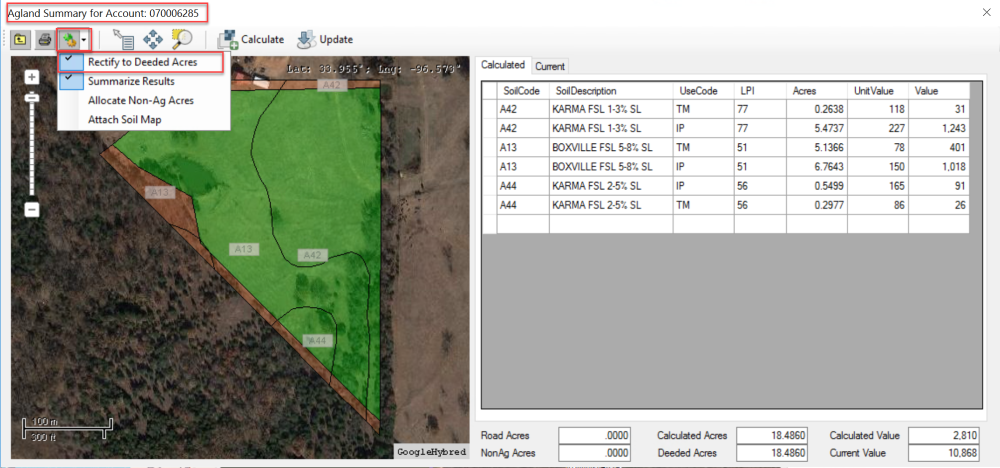
No matter how many acres user may have mapped, it will rectify to the deeded acres and account for land loss/gained on the mapping.
If the deeded acres are incorrect from the LandMark, you will see it in the Ag Land Summary.
Fix it by going to:
Assessment Record — Appraisal Summary Tab (Assessment record—not the appraisal module)

From here you can edit the record if needed and correct the deeded acres.
In some cases, users may not want to rectify to deeded acres. UNCHECK the rectify deeded acres and CLICK calculate in the on the Ag Land Summary.
YOUR AGLAND SUMMARY REMEMBERS THE PREVIOUS SELECTION. IF THE USER MOVES ON TO ANOTHER ACCOUNT AND WISHES TO CHANGE THE SETTING BACK, THEY WILL NEED TO DO SO MANUALLY.




Post your comment on this topic.