Once an action item is created and submitted, the assigned party receives a new task in their Pending Tasks folder, prompting them to review or update the item.
Clicking either the subject in the Pending Tasks folder or the button in the email opens the Review / Update Action Item form. Here, users can review the action item and make any necessary updates or modifications. After reviewing, they can choose to approve or reject the action.
Key features of the Review form include:
- Feedback & Collaboration
To facilitate feedback provision and collaboration, the form includes a Comment field. Users can share their insights, ask questions, or suggest changes to help improve the action item.
- Rejecting or Approving the Action
At the bottom of the form, users have the following options:

- Reject: A button to reject the action item.
- If selected, the action will be sent back to its creator for modification.
- Approve: A button to approve the action item, concluding the Action Review & Approval workflow.



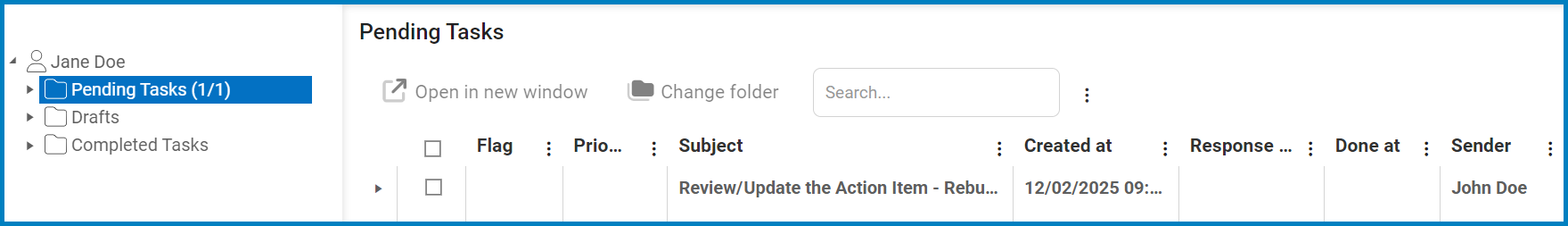
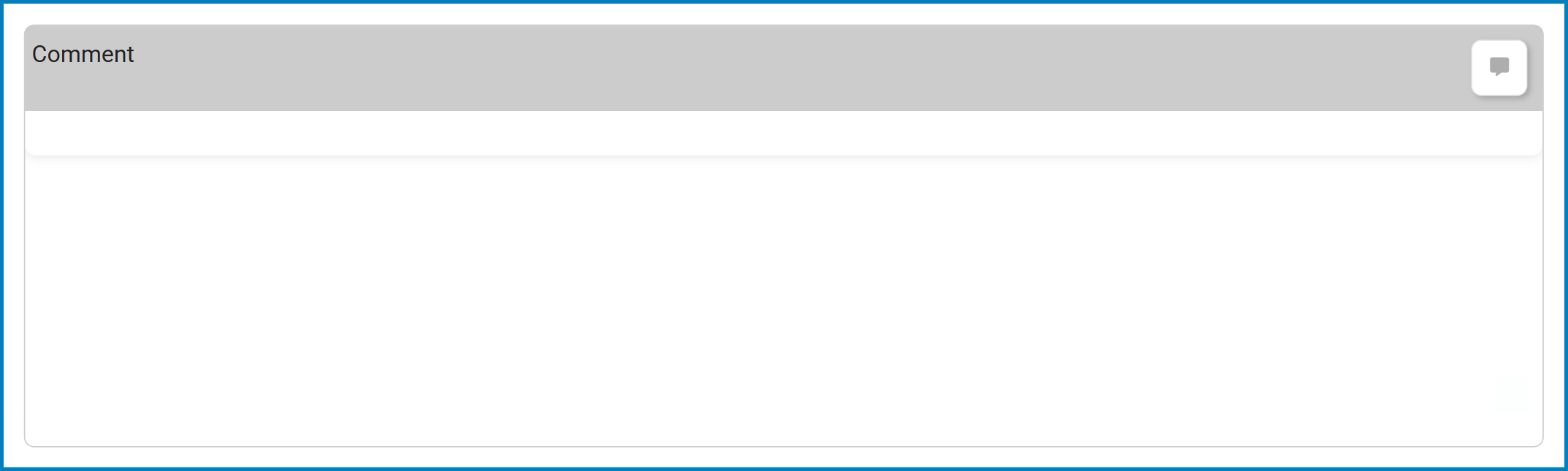
Post your comment on this topic.