This section displays all active and approved actions related to the selected plan. Users can choose from these actions for execution or add new ones based on real-time needs.
- Add: A button to add a new action to the plan.
- When selected, it opens the Execute – New Action Item form.
- This form is a customized version of the New Action Item form from the Action Item Management module.
- Key Form Elements
When adapted for this module, the New Action Item form retains most of the original fields and functionality, with minor adjustments tailored to the selected plan and its execution needs.
Below are the key features that distinguish this module’s version of the form:
- Type: Automatically populated based on the selected plan type (non-editable).
- BCP – Business Continuity
- DRP – Disaster Recovery
- CMP – Crisis Management
- Save Options: Replace the standard submission process, allowing users to save progress.
- Save and Return: Click to save the action item and return to the main form.
- Save and New: Click to save the current action item and open a new form to create another.
- Type: Automatically populated based on the selected plan type (non-editable).
- When selected, it opens the Execute – New Action Item form.
- View (
): A button to view the action details.
- No modifications can be made in this mode.
- Start Action Items: A button to initiate the execution of all selected actions.
- A confirmation window will appear, displaying the total number of actions initiated.
- Each action will be assigned to its designated owner.
- A confirmation window will appear, displaying the total number of actions initiated.



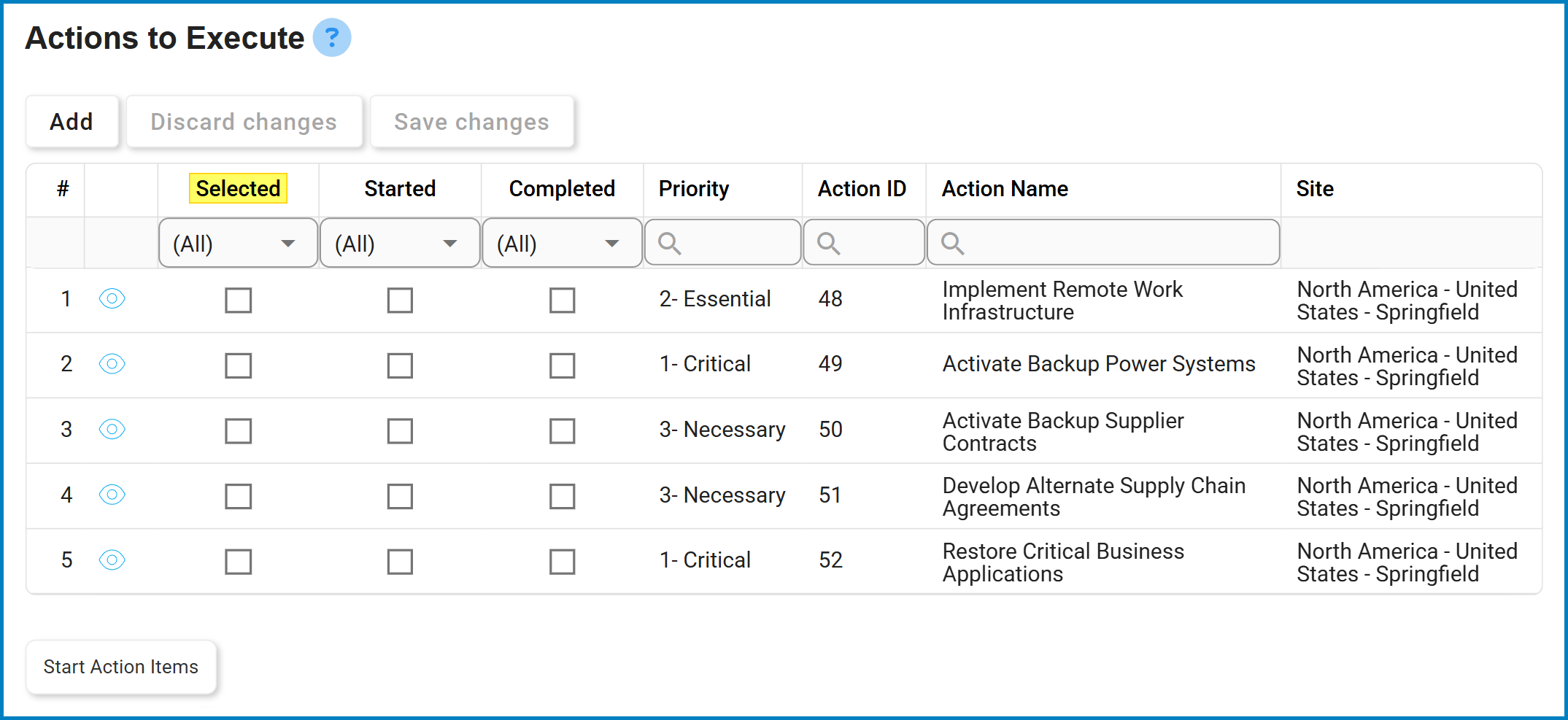



Post your comment on this topic.