Once the primary plan is initiated, the resilience manager—the individual coordinating its execution—receives a new task in their Pending Tasks folder, prompting them to oversee the plan’s completion.
Clicking either the subject in the Pending Tasks folder or the button in the email opens the Check Completion of the Plan form. This form displays the associated plan, retaining any previously applied filters. Users can monitor the status of actions, communications, and overall plan completion.
Key features of the Check Completion form include:
- Related Plan Status
This section allows users to track the progress of related plans once initiated. The grid provides real-time updates for each plan, from execution to final closure. Statuses include:
- Check Completion of the Plan: Indicates the plan is actively being executed and monitored.
- Sign-Off and Lessons Learned: Indicates the plan is undergoing final review before closure.
- Execute Plan Closed: Indicates the plan has been successfully executed and closed.
- Action to Execute
This section displays all actions associated with the plan, including those not yet initiated. Users can track progress, initiate existing actions, or add new ones for execution as needed.
- Communication Strategy
This section allows users to track communication tasks linked to the plan. Once the responsible party completes and submits their task, the corresponding checkbox in the Check Completion form updates automatically, confirming one of the following statuses:
- All emergency contacts have been contacted.
- All key supplier and customer contacts have been contacted.
- All external emergency contacts have been contacted.
- All regulatory contacts have been contacted.
- Submitting the Plan
At the bottom of the form, users will find the following options:

- Save Form: A button to save progress in the form.
- The form will remain in the Pending Tasks folder for further action or review at a later time.
- Submit: A button to submit the completed plan for final review and closure.



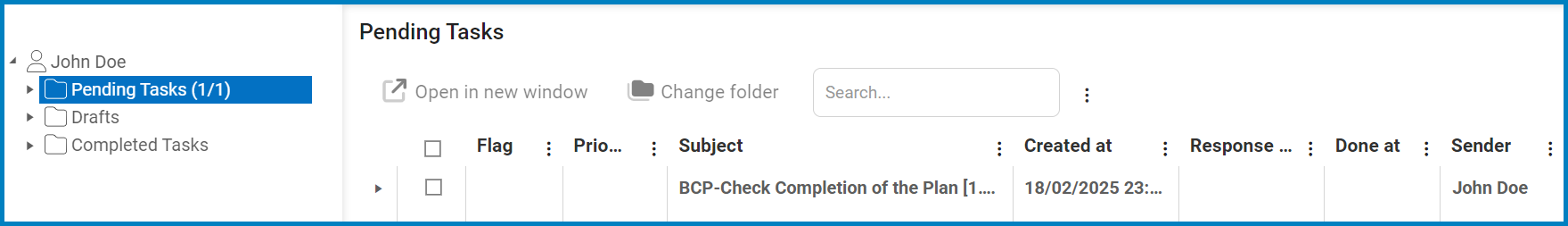
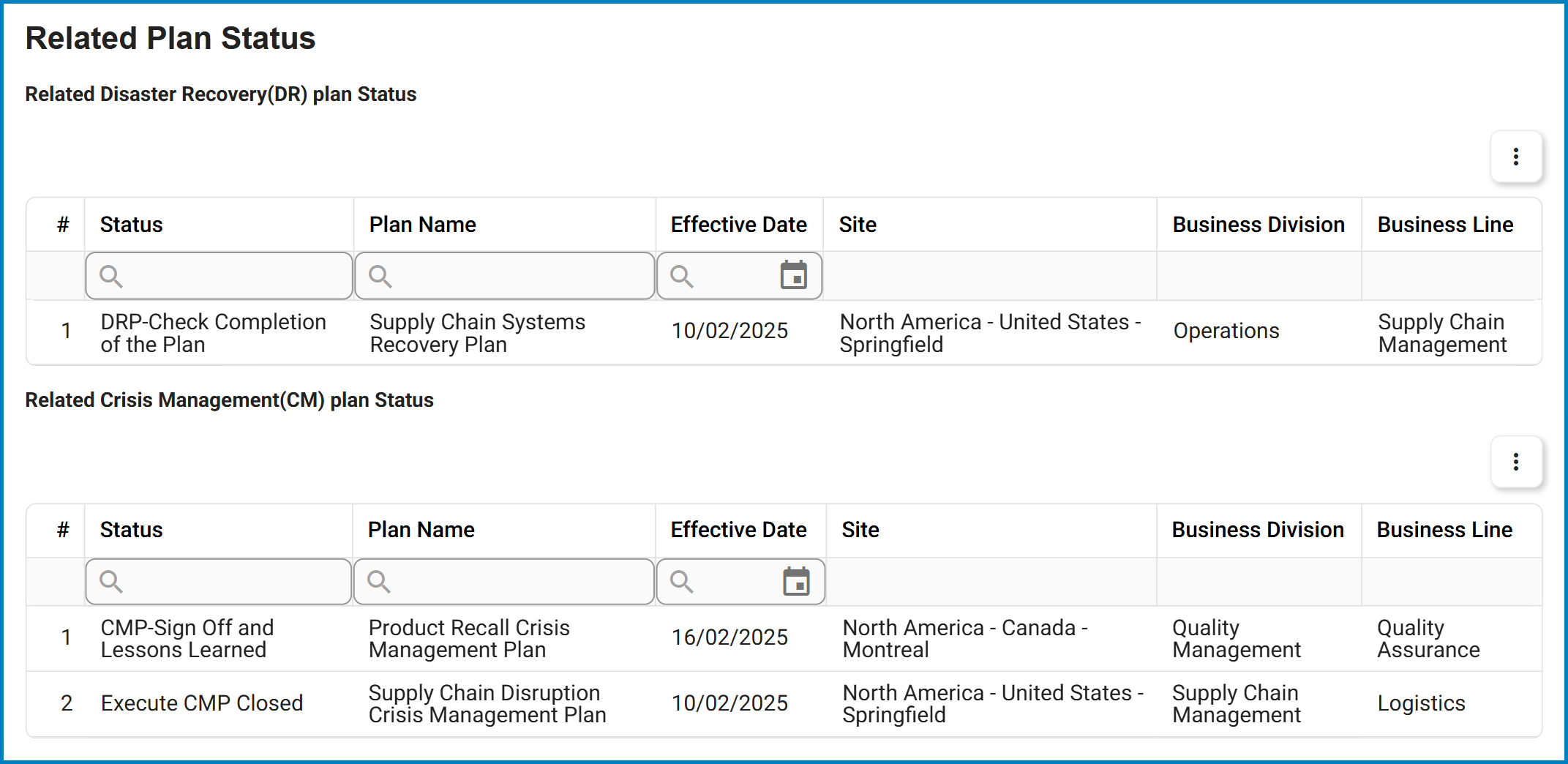
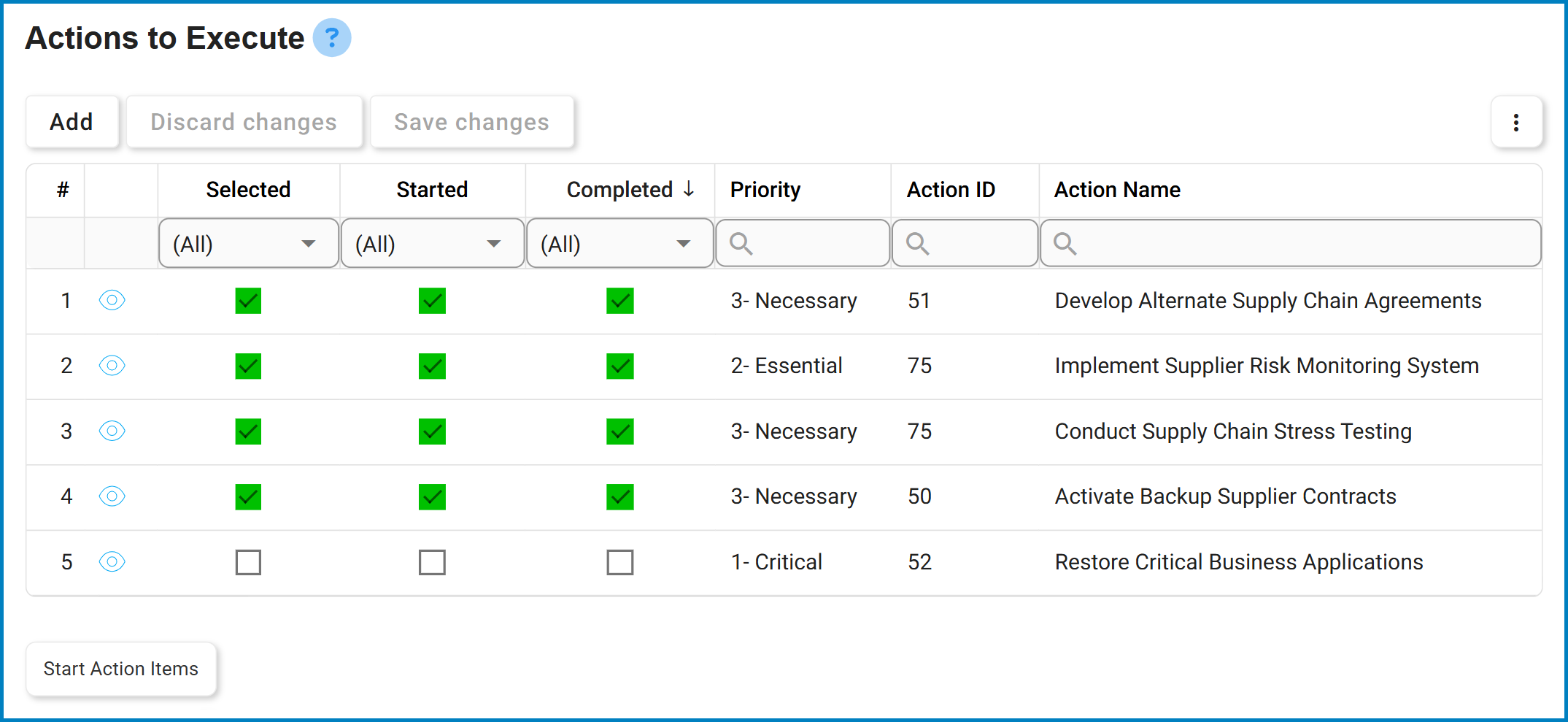
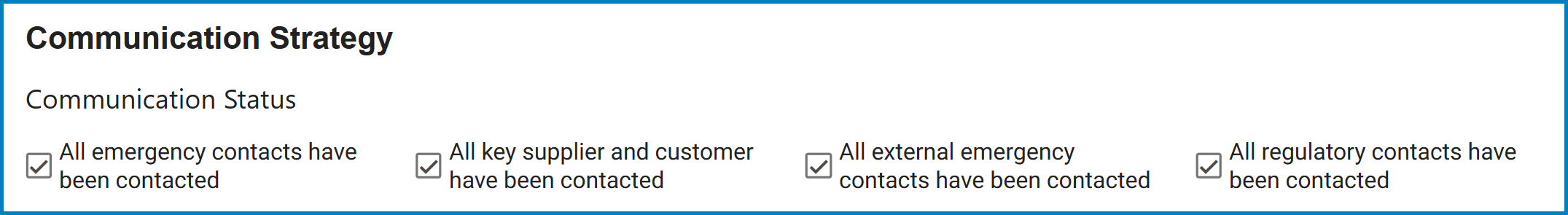
Post your comment on this topic.