If the reviewer rejects an action item, the owner receives a new task in their Pending Tasks folder, prompting them to re-execute the action.
Clicking either the subject in the Pending Tasks folder or the button in the email opens the Execute Independent Action Item Again form. This form mirrors the original Execute Action Item form but includes previous execution results and reviewer feedback.
Key features of the Execute Action Item Again form include:
- Re-executing the Action
Users can refine execution based on feedback, updating documentation with relevant outcomes, insights, and comments.
- Resubmitting the Action for Review
At the bottom of the form, users will find the Send Back for Review button. Clicking it resubmits the action for another review cycle.

- If the action is rejected again, this process will repeat until approval is granted.



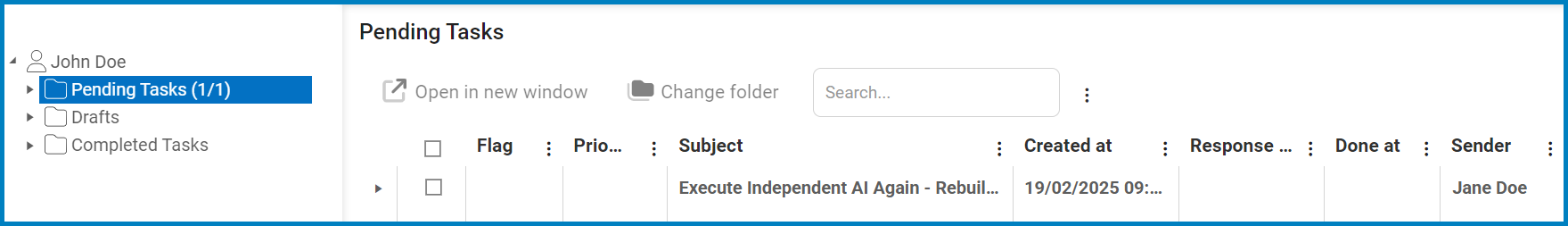
Post your comment on this topic.