This section displays all active and approved BIAs associated with the selected plan. By reviewing these analyses, users can assess the potential impact on critical processes and evaluate the applicability of any documented workarounds.
- View (
): A button to view the BIA details.
- No modifications can be made in this mode.
- Notify the Process Owners: A button to alert the owners of impacted processes.
- A confirmation window will appear, displaying the total number of email notifications sent.
- Each email includes:
- The name of the impacted process.
- The documented workaround from the BIA to support operational continuity until recovery.
- A confirmation window will appear, displaying the total number of email notifications sent.



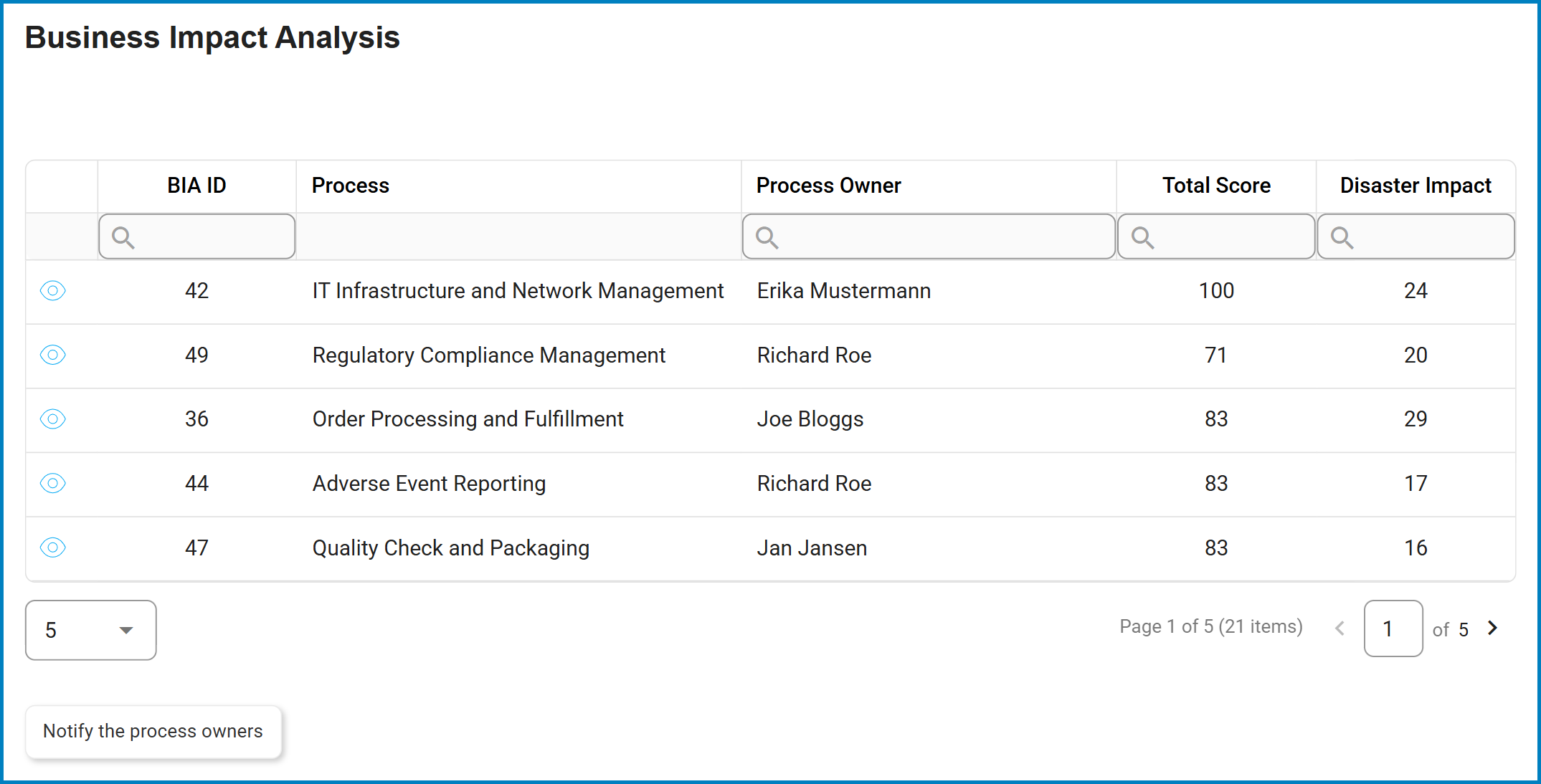
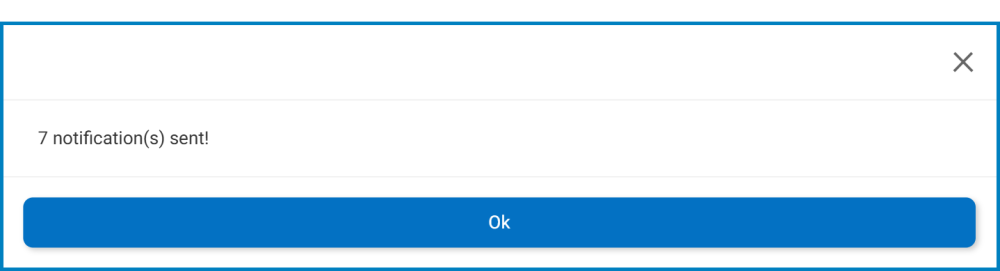
Post your comment on this topic.