This module provides administrators with access to all operational plans created within the application. These plans may be undergoing approval or already approved.
Using the Module:
- Filtering Plans
Use the search panel to filter data displayed in the grid. The following fields are available:
- Plan Name: Enter the full or partial name of the plan to locate specific records.
- Site: Select the site associated with the plan.
- This dropdown dynamically loads active sites in the system.
- This dropdown dynamically loads active sites in the system.
- Business Division: Select the major functional unit (department) linked to the plan.
- This dropdown dynamically loads active business divisions in the system.
- This dropdown dynamically loads active business divisions in the system.
- Business Line: Select a specialized unit within the selected division.
- This dropdown dynamically loads active business lines in the system.
- This dropdown dynamically loads active business lines in the system.
- Filter: Click this button to apply the selected filters and refresh the grid with matching results.
- Clear Filter: Click this button to reset all filters and restore the full dataset.
- Accessing Plans
To view plan details in a read-only format, click the corresponding View ( ) button.



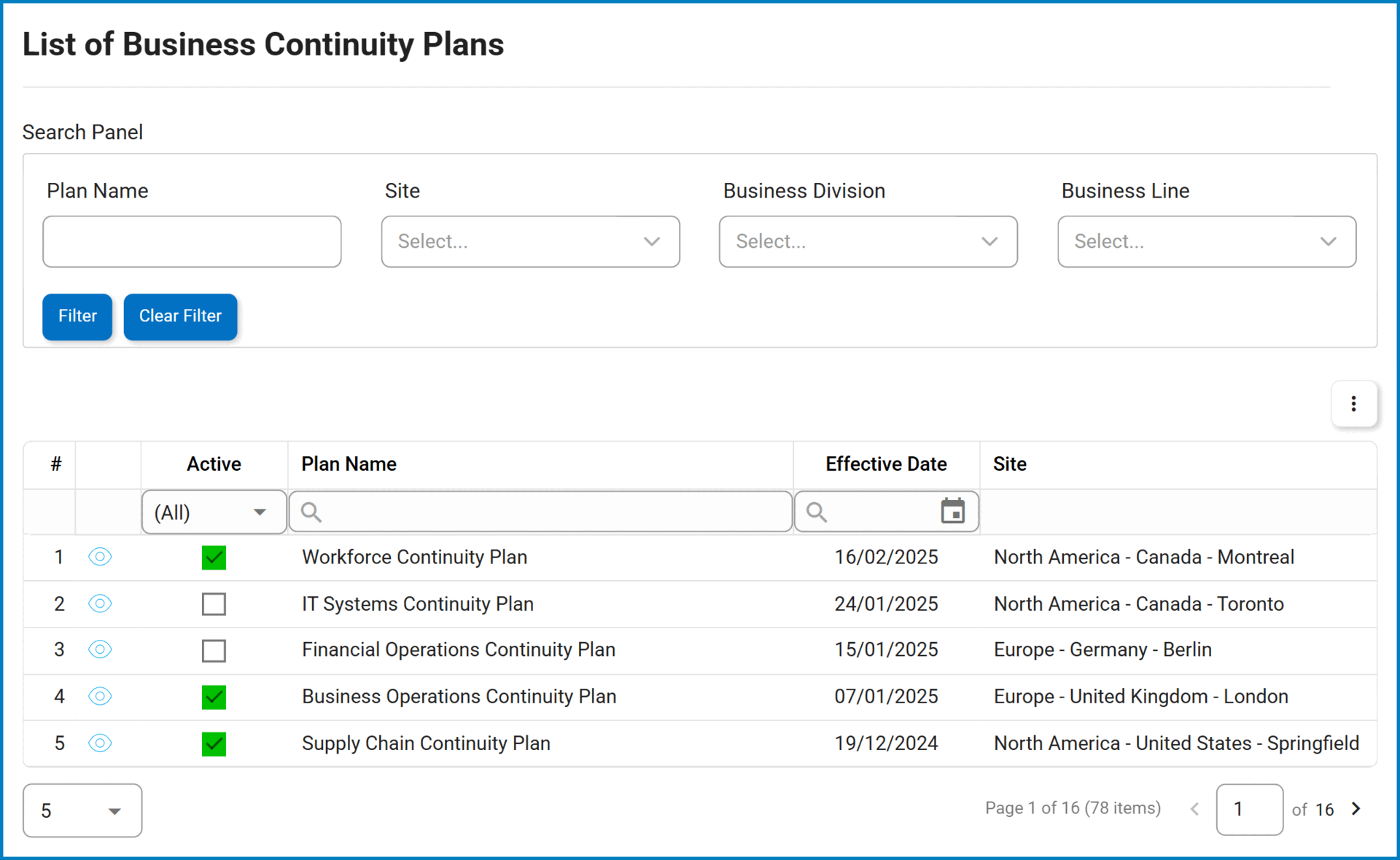
Post your comment on this topic.