The Execute Independent Action Item form allows users to select and trigger standalone action items for execution. These actions operate independently and are not tied to a larger operational plan.
- Select All: A button to select all actions in the grid.
- Unselect All: A button to clear all selected actions.
- Execute Selected Action(s): A button to trigger the execution of the selected actions.
- When clicked, a confirmation window will appear, displaying the number of actions initiated.
- When clicked, a confirmation window will appear, displaying the number of actions initiated.



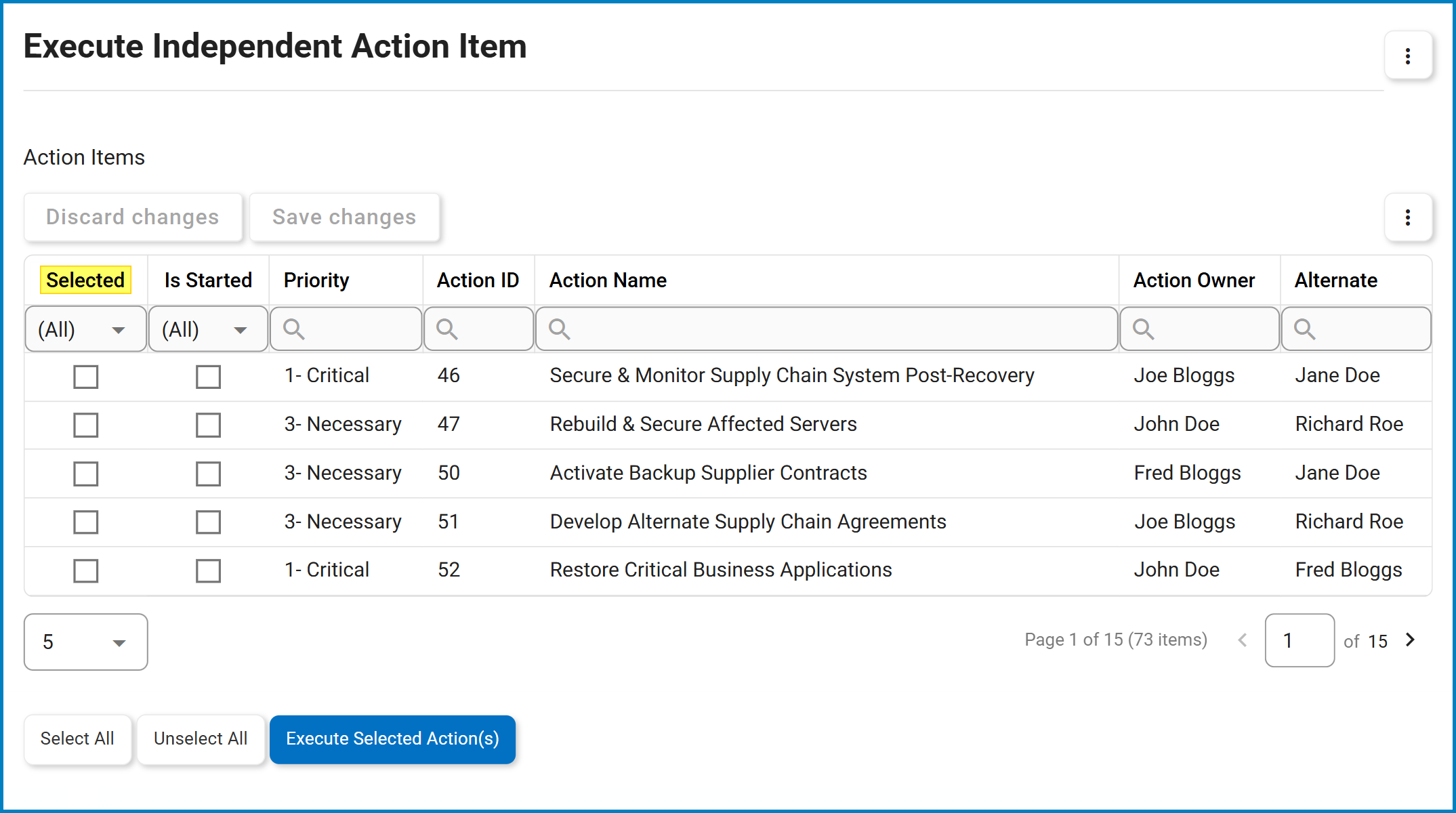

Post your comment on this topic.