This tab allows users to assess and document backup strategies for the process being analyzed in the BIA. It ensures business continuity by identifying solutions that can temporarily replace or support operations during a disruption.
- Process Hours: A single-select dropdown for specifying the hours during which the process is typically active. It displays a fixed list of time frames, such as standard business hours, weekend-only availability, or 24-hour operation.
- Backup Strategy Questions: Users must answer the following dropdown fields to provide information about alternative options for the process:
- Does this process have a manual workaround?: Indicate if there’s a manual method available to perform the process in case of a disruption.
- If Yes is selected, the following field becomes visible:
- If there is … enter the description: Provide a detailed explanation of the manual workaround, including key steps and any resources involved.
- If Yes is selected, the following field becomes visible:
- Is there an option for this process to be done remotely?: Specify whether the process can be carried out remotely.
- If yes, is the remote work capability documented?: If remote work is possible, confirm if the process has been documented.
- What are the locations impacted by this process?: Identify the locations where the process is carried out or dependent upon.
- Is there redundancy or duplication for this process if it fails in one location?: Indicate if there are backup systems or alternative locations that can take over the process if a location is disrupted.
- If this process goes down, can the customer access an alternate process?: Determine if there’s an alternate process customers can use if the primary process becomes unavailable.
- If Yes is selected, the following field becomes visible:
- Alternate Process: Select the alternate process that can be used in place of the primary process.
- If No is selected, the following fields become visible:
- Is the alternate process documented?: Indicate whether documentation exists for the alternate process.
- Please name … the alternate process: Enter the name of the process that can serve as an alternative to the given process.
- Please describe the process: Provide a detailed description of the alternate process, including key steps and any resources involved.
- If Yes is selected, the following field becomes visible:
- Does this process have a manual workaround?: Indicate if there’s a manual method available to perform the process in case of a disruption.
- Submit Form: A button to submit the completed form.



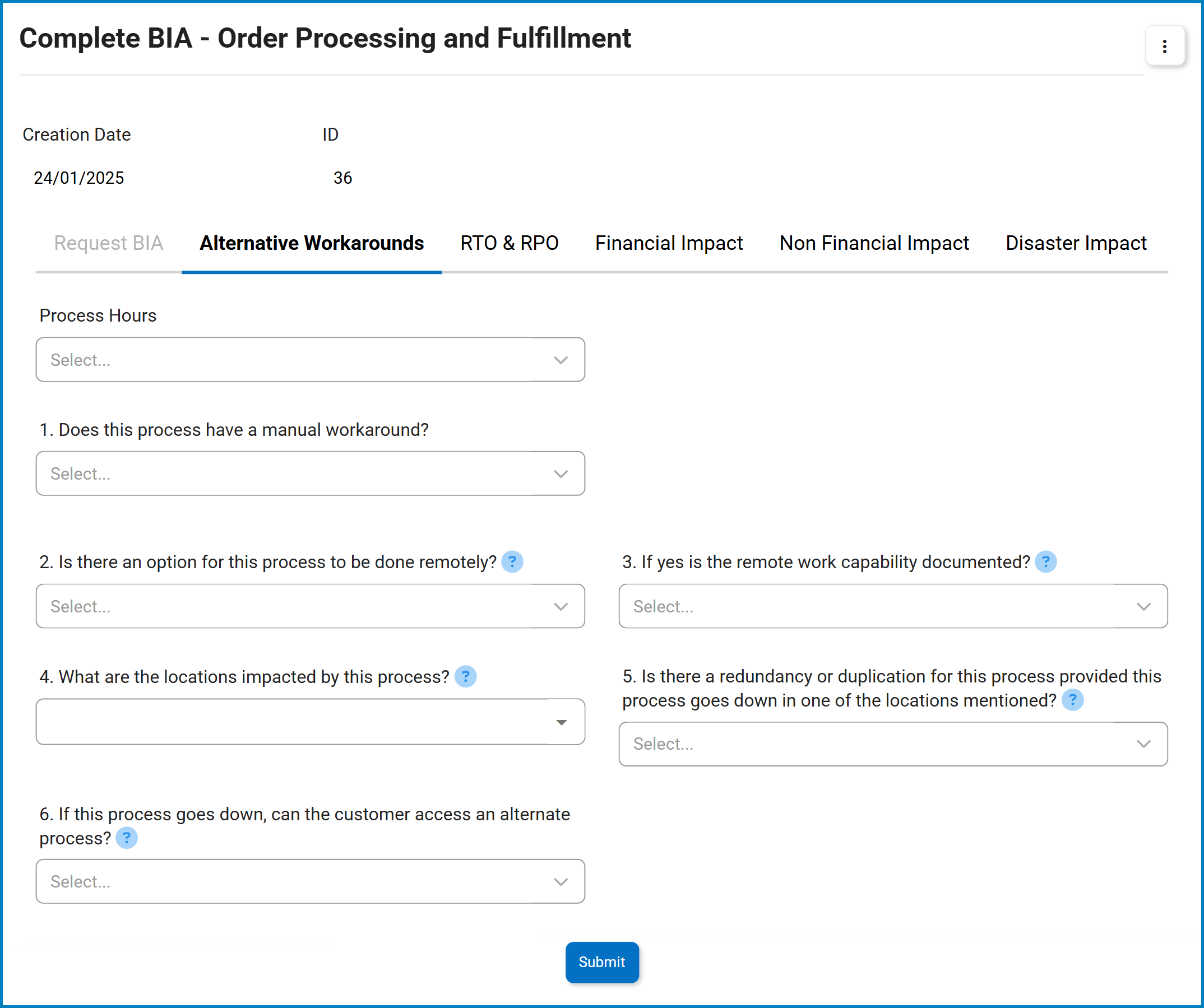



Post your comment on this topic.