In the sections of the manual that follow, we will explore the various forms and workflows of the BCM application.
These workflows can be categorized into five primary supersets:
- Business Impact Analysis (BIA) Management
- Plan Creation & Approval
- Plan Execution & Closure
- Plan Simulation & Validation
- Action Item Management
1. Business Impact Analysis (BIA) Management
This workflow consists of four primary stages: Request BIA, Complete BIA, Review BIA, and Modify BIA.
- Recommended Roles Per Workflow Stage
Workflow Stage Suggested Role Request BIA Department Manager / Requestor Complete BIA Process Owner / Subject Matter Expert Review BIA Department Manager / Requestor Modify BIA Process Owner / Subject Matter Expert
2. Plan Creation & Approval
This workflow consists of three primary stages: Create New Plan, Review Plan, and Modify Plan.
- Recommended Roles Per Workflow Stage
Workflow Stage Suggested Role Create New Plan Plan Owner Review Plan Risk / Compliance Manager Modify Plan Plan Owner
3. Plan Execution & Closure
This workflow consists of six primary stages: Execute Plan, Execute Related Plans, Execute Actions, Contact Critical Stakeholders, Check Completion of the Plan, and Sign-Off and Lessons Learned.
- Recommended Roles Per Workflow Stage
Workflow Stage Suggested Role Execute Plan Resilience Manager Execute Related Plans Resilience Manager Execute Actions Action Item Owner Contact Critical Stakeholders Communications Coordinator Check Completion of the Plan Resilience Manager Sign-Off and Lessons Learned Resilience Manager
This workflow encompasses three subsidiary workflows:
- Execute Related Plans
- This workflow consists of three primary stages: Trigger Related Plans for Execution, Check Completion of Plan, and Sign-Off and Lessons Learned.
- Execute Actions
- This workflow consists of two primary stages: Trigger Action(s) for Execution and Execute Action.
- Contact Critical Stakeholders
- This workflow consists of five primary stages: Initiate Contact with Key Groups, Engage Emergency Contacts, Engage Key Supplier and Customer Contacts, Engage External Emergency Contacts, and Engage Regulatory Contacts.
4. Plan Simulation & Validation
This workflow mirrors the plan execution process but in a controlled, non-emergency environment.
It includes six stages: Simulate Plan, Execute Related Plans, Execute Actions, Contact Critical Stakeholders, Check Completion of the Plan, and Sign-Off and Lessons Learned.
- Recommended Roles Per Workflow Stage
Workflow Stage Suggested Role Simulate Plan Resilience Manager Execute Related Plans Resilience Manager Execute Actions Action Item Owner Contact Critical Stakeholders Communications Coordinator Check Completion of the Plan Resilience Manager Sign-Off and Lessons Learned Resilience Manager
5. Action Item Management
This workflow set encompasses two subsidiary workflows:
- Action Creation & Approval
- This workflow consists of three primary stages: Create New Action, Review / Update Action, and Modify Action.
- Recommended Roles Per Workflow Stage
Workflow Stage Suggested Role Create New Action Action Item Owner Review / Update Action Action Reviewer Modify Action Action Item Owner
- This workflow consists of three primary stages: Create New Action, Review / Update Action, and Modify Action.
- Action Execution & Closure
- This workflow consists of four primary stages: Select Independent Action for Execution, Execute Independent Action, Review Completion of Action, and Execute Independent Action Again.
- Recommended Roles Per Workflow Stage
Workflow Stage Suggested Role Select Independent Action for Execution Department Manager / Resilience Manager Execute Independent Action Action Item Owner Review Completion of Action Action Reviewer Execute Independent Action Again. Action Item Owner
- This workflow consists of four primary stages: Select Independent Action for Execution, Execute Independent Action, Review Completion of Action, and Execute Independent Action Again.



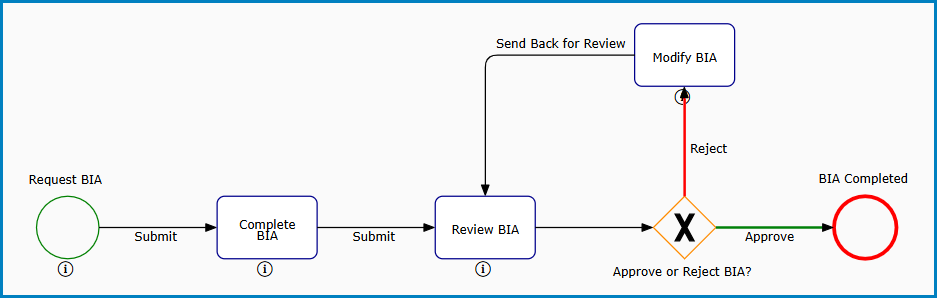

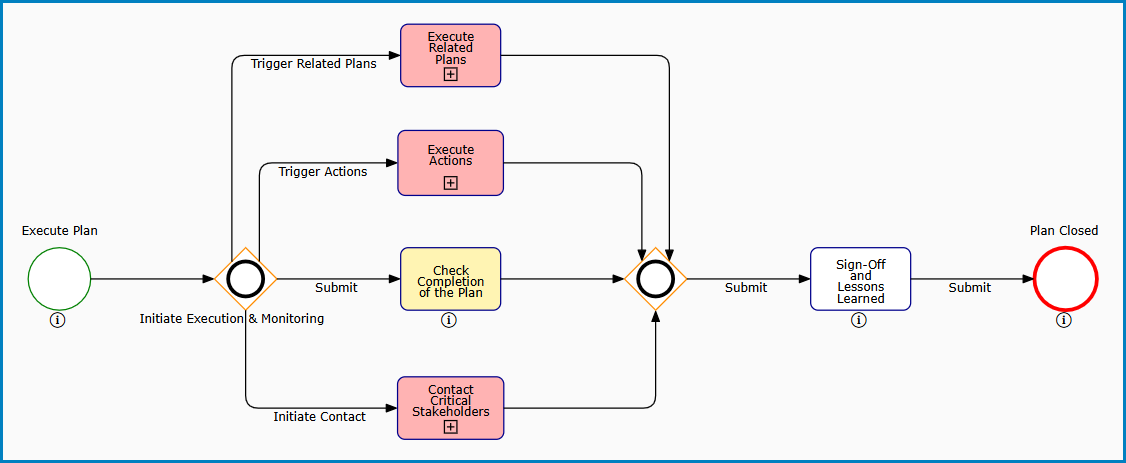


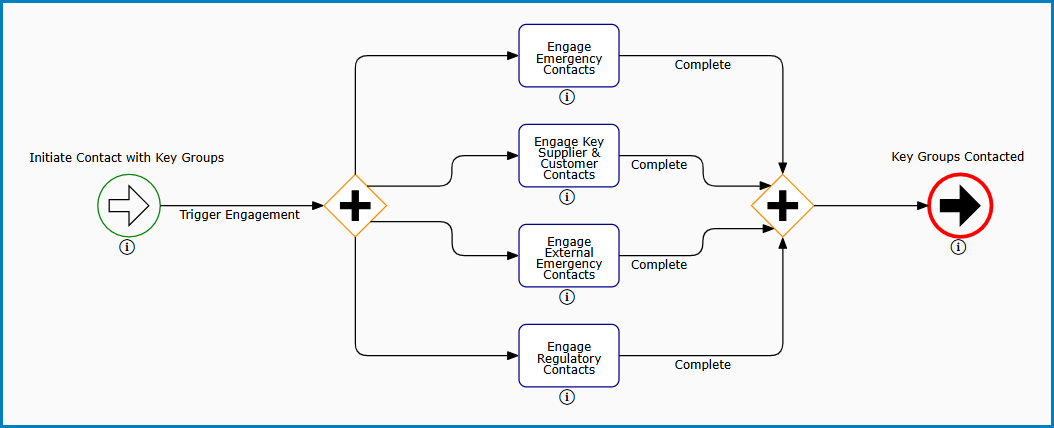
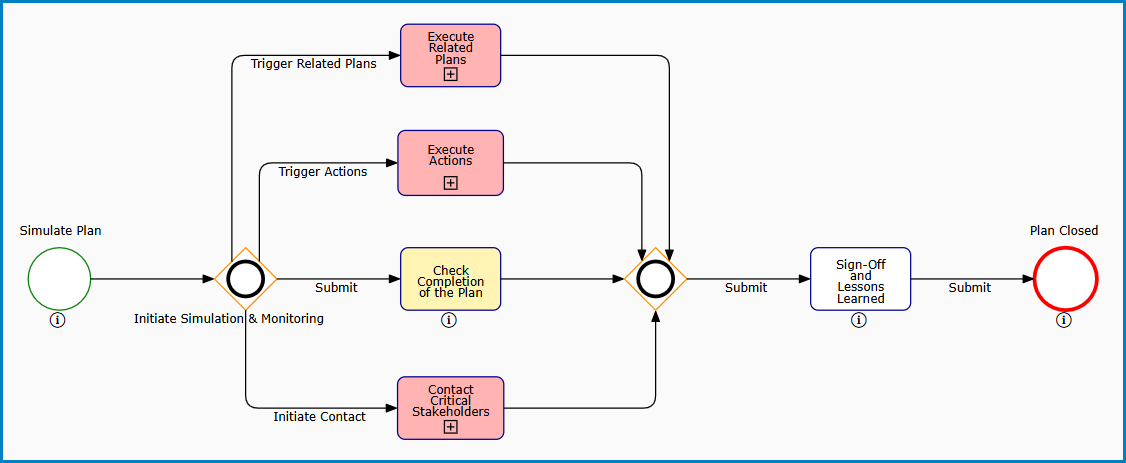

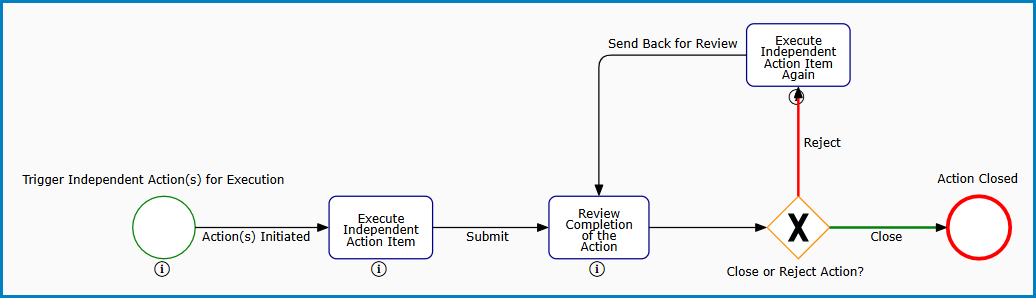
Post your comment on this topic.