This section provides an overview of the selected plan, displaying key details along with associated assets, documents, and plans.
- Plan Overview: This section presents a high-level summary of the selected plan, including key fields from the Operational Plan section of the Define Plan form.
- Plan Overview: Preview
- Document and Plan References: This section organizes key assets, documents, and plans into categorized grids for easy access and reference.
- Assets: A grid displaying all critical assets covered by the plan, including the following details:
- Asset Name
- Associated Locations
- Associated Departments
- Priority Level
- Relevant Documents: A grid displaying documents relevant to the execution of the plan.
- Related Plans: A set of grids displaying operational plans associated with the selected plan.
- Assets: A grid displaying all critical assets covered by the plan, including the following details:
- Trigger Related Plans: A button to initiate the execution of all related plans.
- A confirmation label will appear, indicating that the related plans have been successfully triggered.
- The initiator of the current plan will then receive tasks to oversee the completion of each related plan.
- A confirmation label will appear, indicating that the related plans have been successfully triggered.



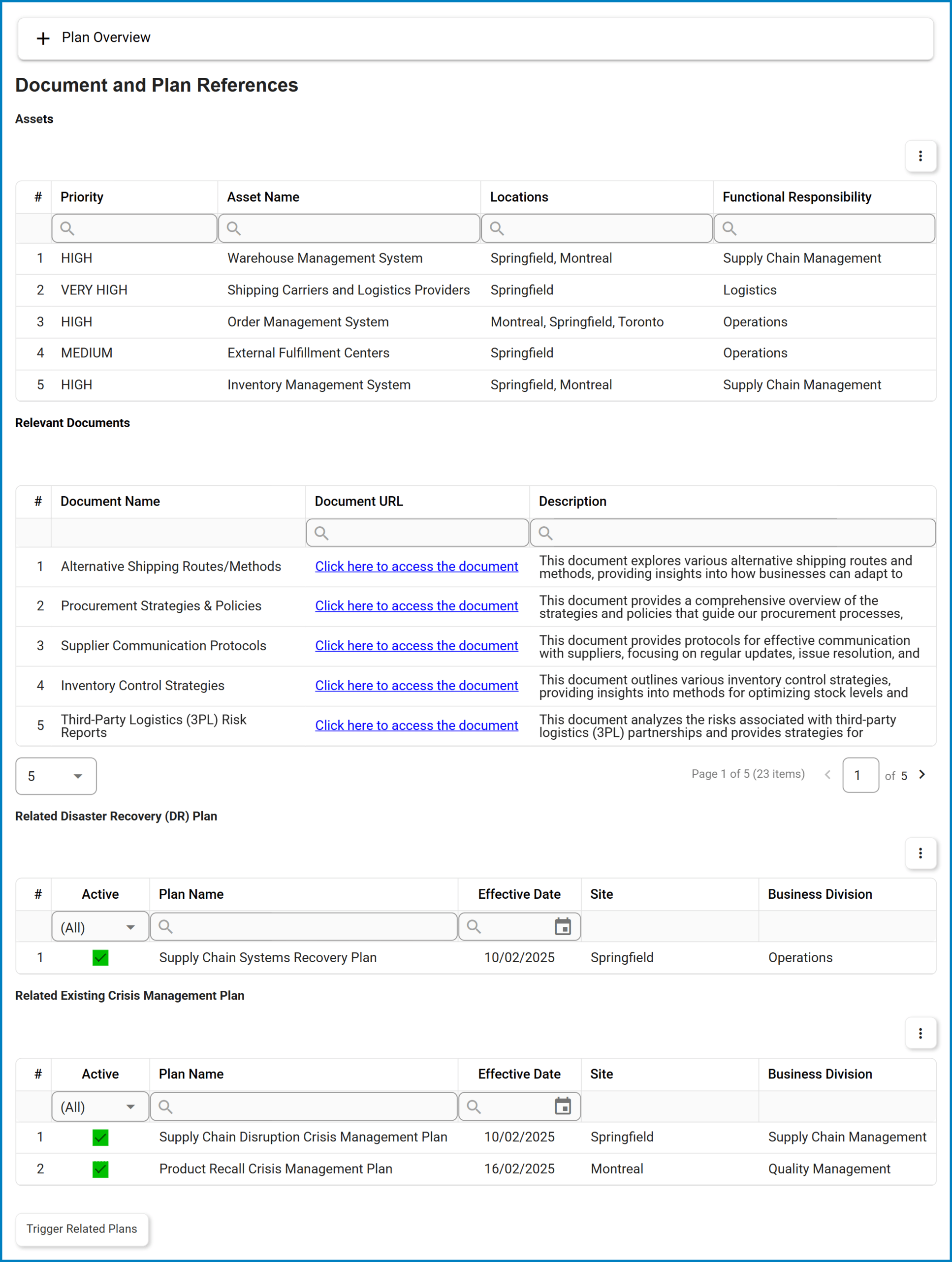
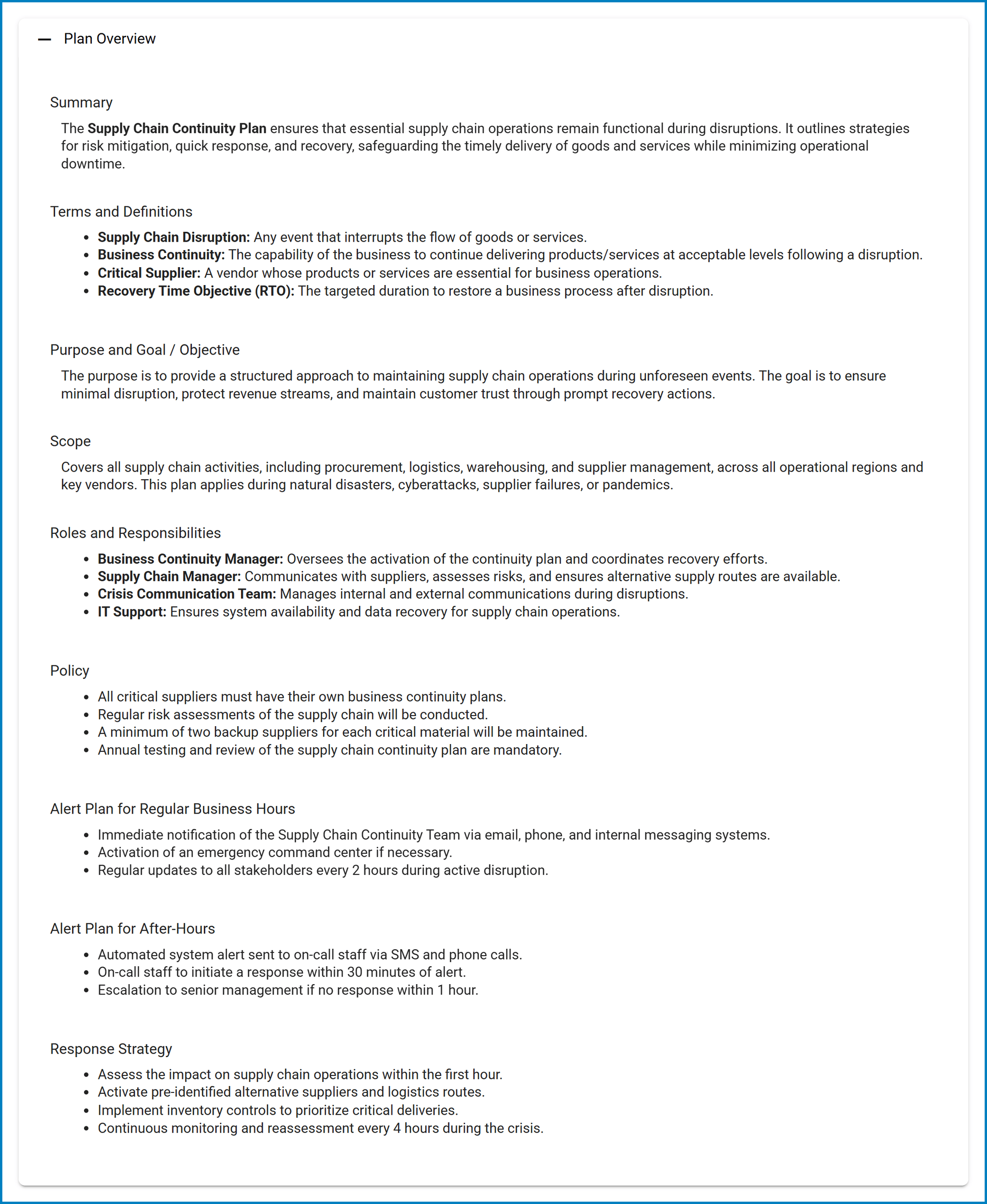

Post your comment on this topic.