This module allows administrators to access and manage all action items created within the application. Action items may be in progress, undergoing approval, or already approved.
Using the Module:
- Filtering Actions
Use the search panel to filter data displayed in the grid. The following fields are available:
- Action Name: Enter the full or partial name of the action to locate specific records.
- Owner: Select the user responsible for executing the action.
- This dropdown dynamically loads active users in the system.
- This dropdown dynamically loads active users in the system.
- Filter: Click this button to apply the selected filters and refresh the grid with matching results.
- Clear Filter: Click this button to reset all filters and restore the full dataset.
- Managing Actions
Users can perform the following actions:
- Editing Actions: Modifications can be made using either of the following methods:
- Modal Editing: Click the Edit (
) button or double-click an action entry to open the editing window.
- Inline Editing: Change an action’s status directly in the grid by selecting or deselecting the checkbox in the Active column.
- Modal Editing: Click the Edit (
- Saving & Discarding Changes
- Save Changes: Click the Save Changes button or click outside the grid to apply modifications.
- Discard Changes: Click the Discard Changes button to revert any unsaved modifications.



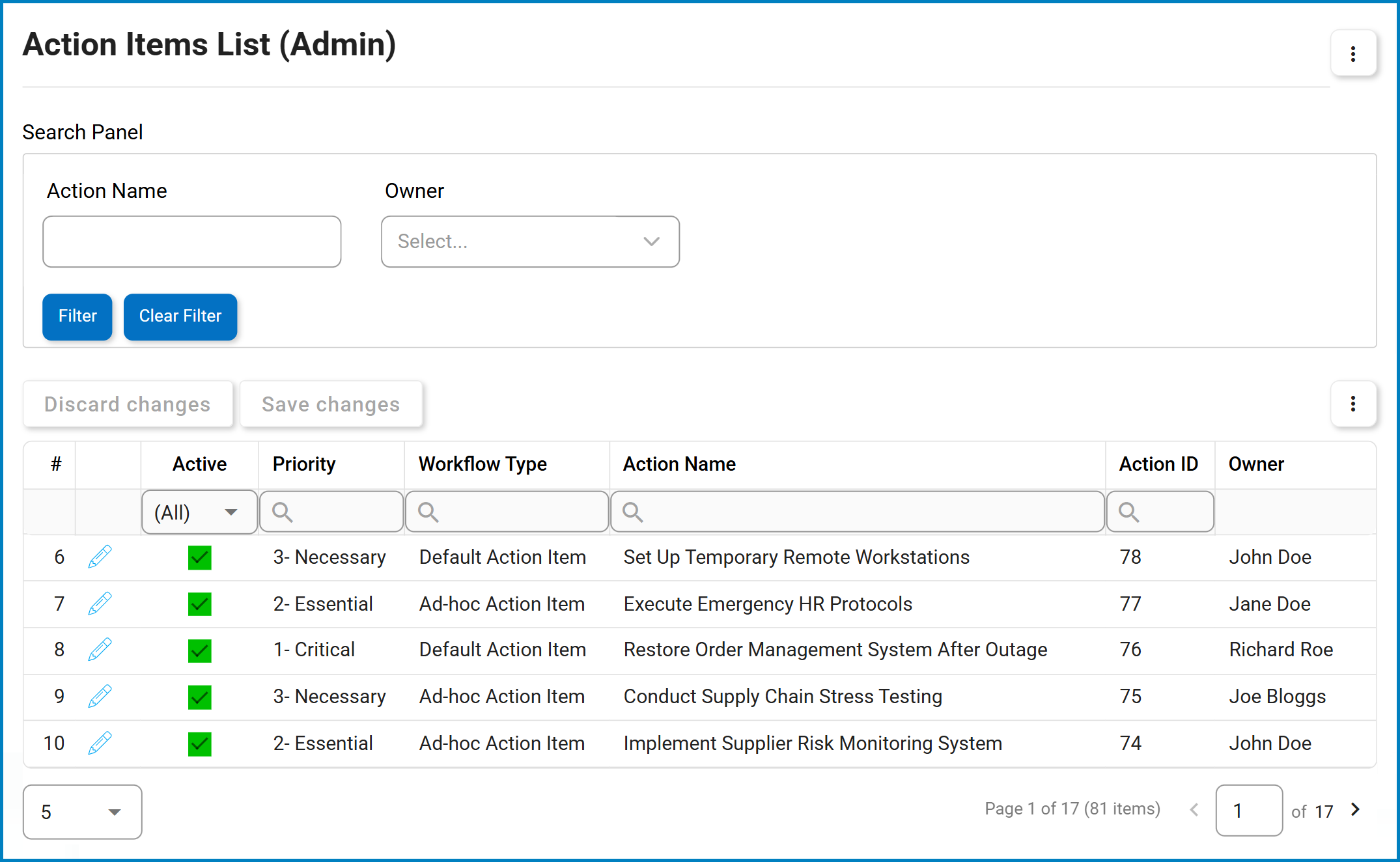
Post your comment on this topic.