We have made significant updates to how Business Continuity Plans (BCPs) and Disaster Recovery Plans (DRPs) are managed in the BCM application. These enhancements streamline the creation, review, and execution of both plan types, ensuring consistency, usability, and efficiency across organizational resilience efforts.
Key Enhancements:
- Create Plans with Redesigned & New Modules
1A. Improved Define Business Continuity Plan Module
The New Business Continuity Plan module has been redesigned for a clearer, more user-friendly experience. This new structure simplifies BCP creation by reducing complexity and ensuring a logical flow of information.
1B. New Define Disaster Recovery Plan Module
The New Disaster Recovery Plan module enables users to create DRPs directly within the application, eliminating the reliance on predefined BCPs. This enhancement provides greater flexibility in developing tailored recovery strategies.
The new module mirrors the improved structure and usability of the New Business Continuity Plan module, ensuring consistency across plan types.
- Streamlined Creation & Approval Workflows
BCPs and DRPs now follow the same standardized creation and approval process to ensure plans meet organizational standards:
- Draft & Submit: The planner creates the BCP or DRP and submits it for review.
- Review & Feedback: The assigned reviewer evaluates the plan and either:
- Approves it, completing the workflow.
- Returns it with comments for revision.
- Revise & Resubmit: The planner revises the BCP or DRP based on feedback and resubmits it for another review cycle.
- Execute Plans in Real-Time
The Execute Business Continuity Plan and Execute Disaster Recovery Plan modules enable real-time execution of approved plans. These modules now share a streamlined structure and offer features to make execution easier and more efficient.
Key Features
- Plan Selection & Filtering:
- Choose an approved plan for execution and filter information by criteria such as site, disaster type, or threat vector.
- Choose an approved plan for execution and filter information by criteria such as site, disaster type, or threat vector.
- Initiate Related Plans:
- Trigger the implementation of related BCPs, DRPs, or CMPs to support broader recovery efforts.
- Notify Process Owners:
- Send alerts to process owners with instructions to implement workarounds for critical operations.
- Send alerts to process owners with instructions to implement workarounds for critical operations.
- Initiate Action Items
- Trigger predefined or ad-hoc crisis management actions for execution, assigning them to designated owners.
- Trigger predefined or ad-hoc crisis management actions for execution, assigning them to designated owners.
- Manage Communication
- Coordinate communication with key groups through designated individuals or roles.
3A. Plan Execution & Closure Workflows
The BCP and DRP execution workflows follow the same steps:
- Trigger Tasks & Actions: The plan manager initiates the necessary tasks and actions, which are automatically assigned to the appropriate individuals or roles.
- Monitor Progress & Ensure Completion: The manager oversees task progress, ensuring all tasks are completed before submitting the plan for finalization.
- Sign Off & Document Insights: The manager formally approves the executed plan and documents lessons learned to inform future improvements.






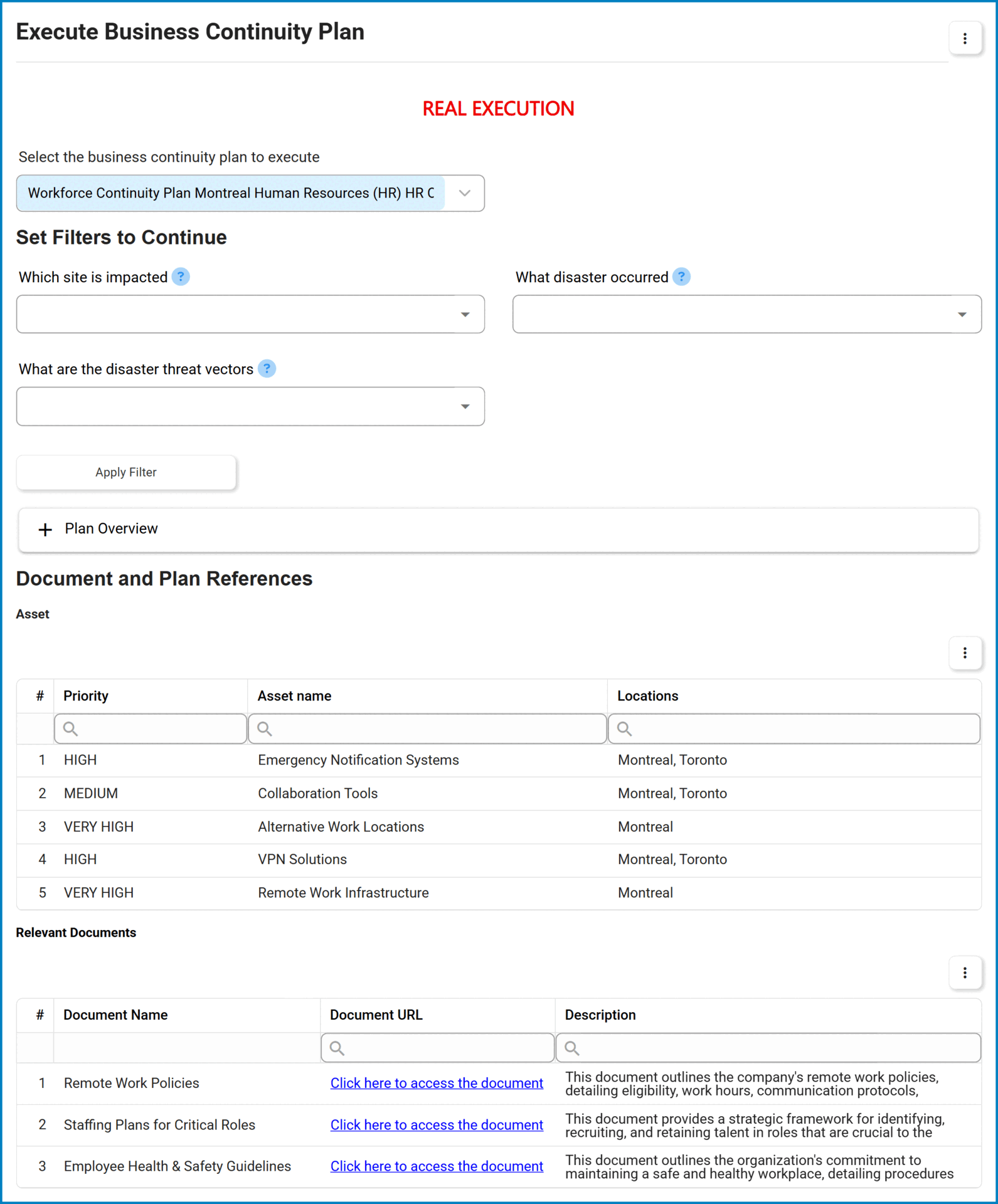
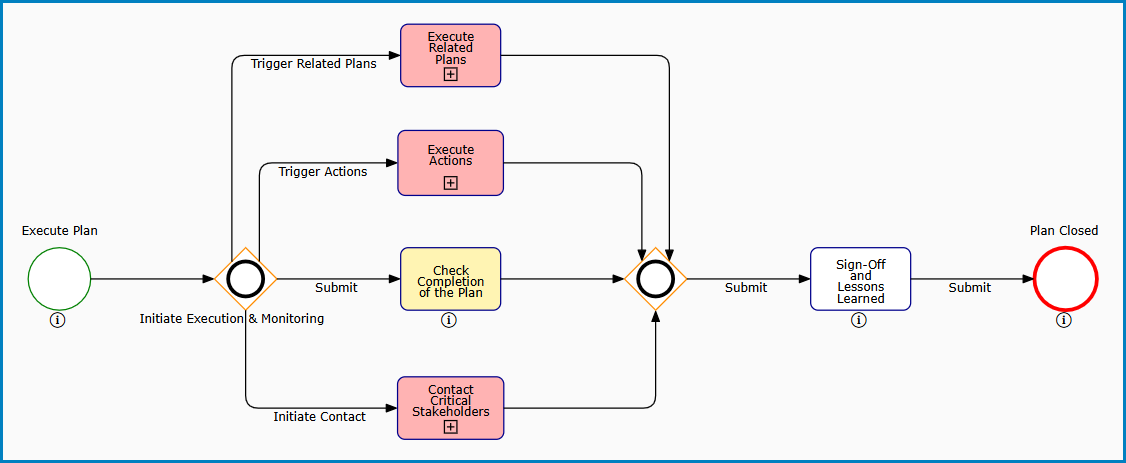
Post your comment on this topic.