If the reviewer rejects the plan, the plan owner receives a new task in their Pending Tasks folder, prompting them to make the necessary modifications.
Clicking either the subject in the Pending Tasks folder or the button in the email opens the Plan to Modify form. This form presents the defined plan along with the reviewer’s feedback. Users can review comments, make revisions, and provide responses or clarifications as needed. Once all feedback is addressed, they can resubmit the plan for review.
Key features of the Modify form include:
- Discussion & Collaboration
Users can provide notes or comments on the revised plan. They can also review or respond to comments left by the reviewer.
- Resubmitting the Plan for Review
At the bottom of the form, users will find the Send Back for Review button. Clicking it resubmits the plan for another review cycle.

- If the plan is rejected again, this process will repeat until approval is granted.



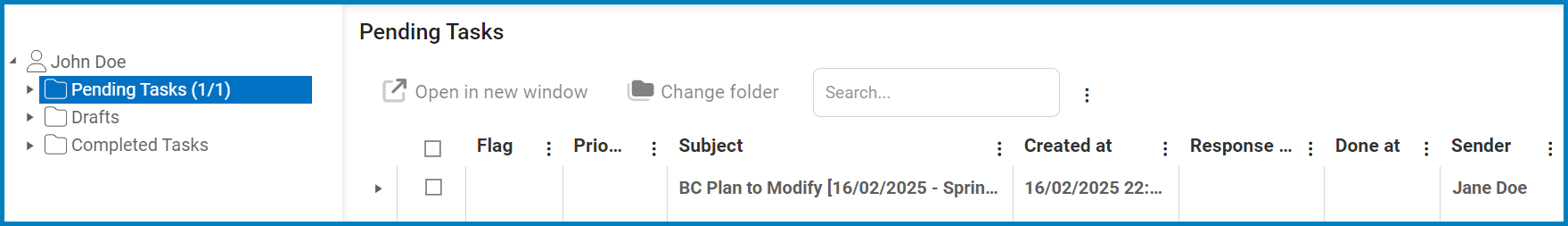
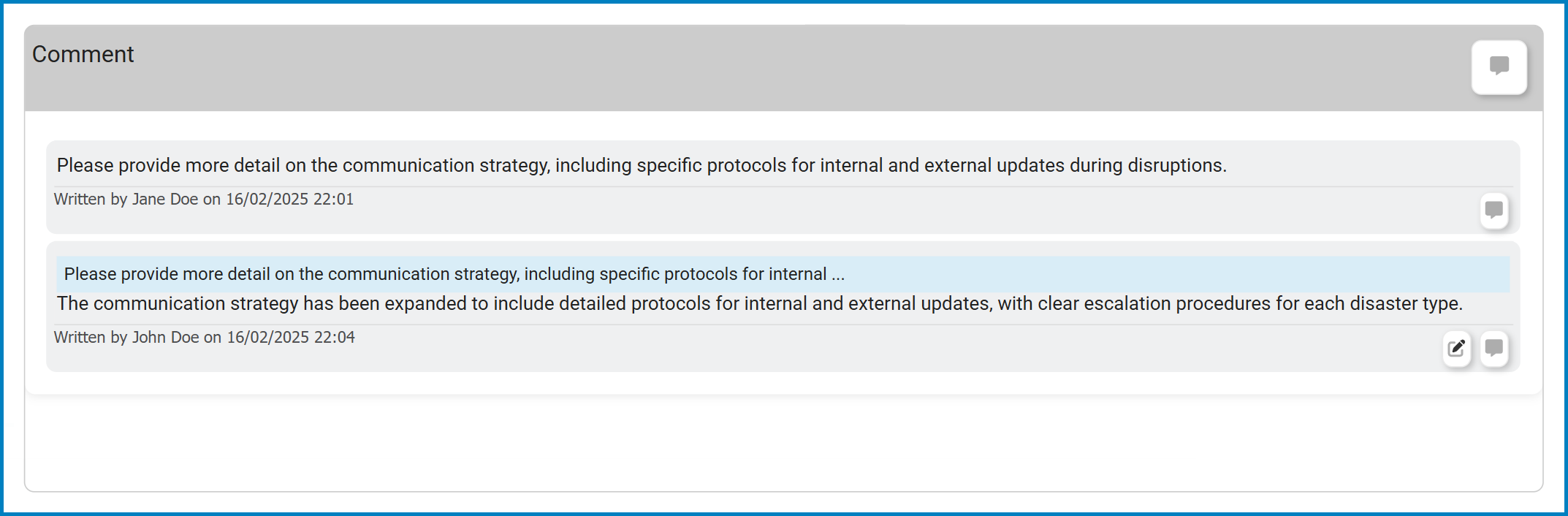
Post your comment on this topic.