The Edit Asset form allows users to make limited modifications to existing assets.
Editing an Asset:
- Selecting a Site
Use the Site dropdown to specify the site or location associated with the asset.
- This dropdown dynamically loads the list of active sites in the system, formatted as [Region] – [Country] – [Site].
- Saving Changes
Click the Save and Return button to save modifications and return to the main form.



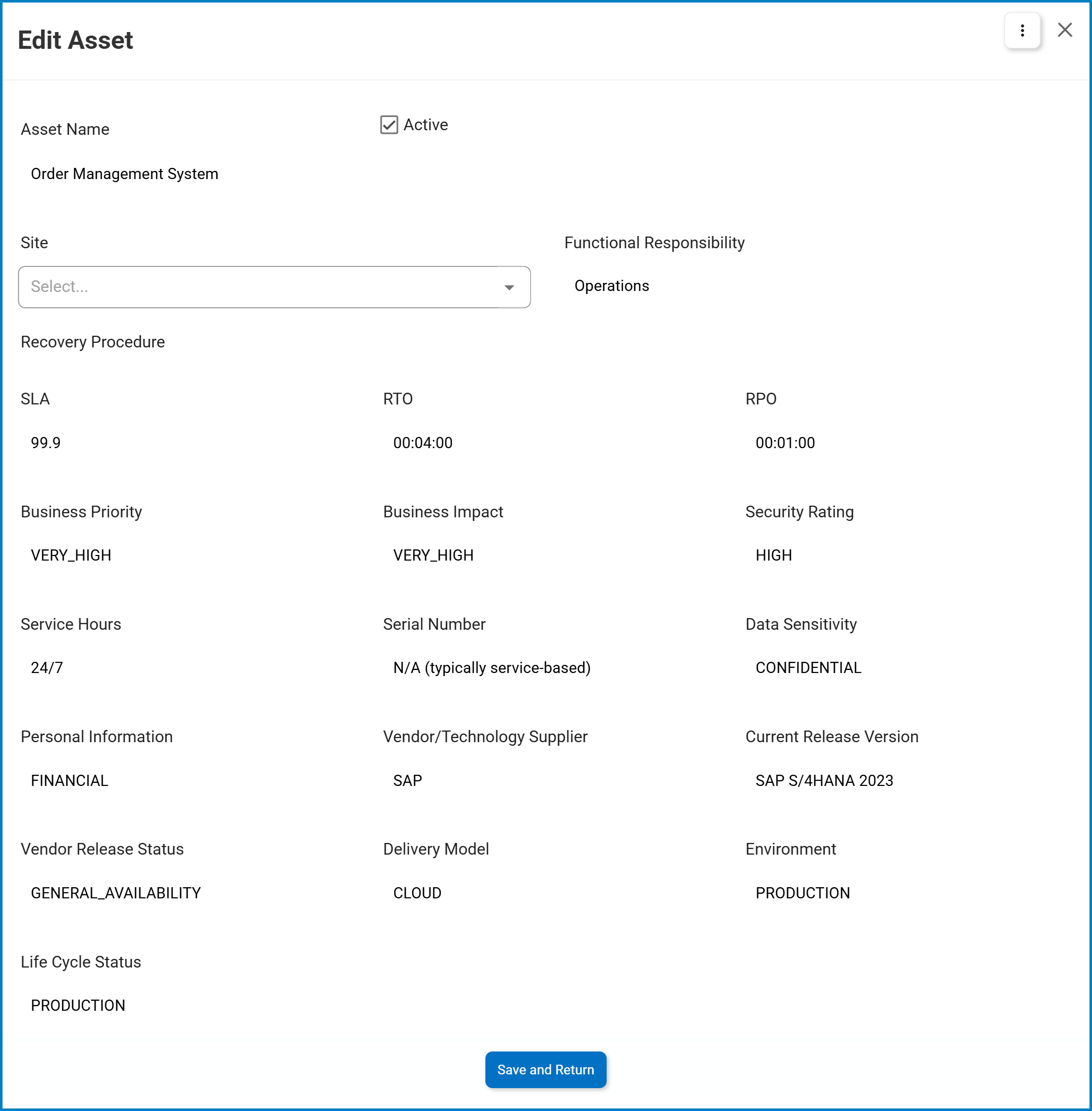

Post your comment on this topic.