When a System or RFC error occurs – and also potentially also in the event of an RC8 import error (depending on how your implementation of ActiveControl is configured) – the Import Queue needs to be reset before further imports can happen.
This is done by authorised users (typically Administrators and SAP Basis team within most organisations) within the Global View, by selecting the Transport Forms, and then performing the Reset AC Import Status action via the ‘Other Actions’ button.
After performing this action, the Import Status field should become blank, and any subsequent automated or manual imports can be performed.
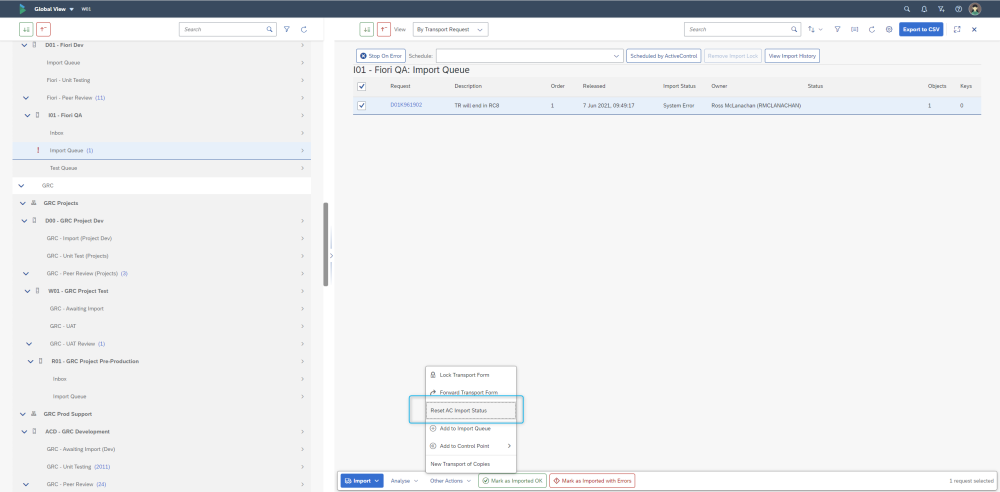
Figure: Resetting the Import Status via the Global View



Post your comment on this topic.