Approvals can be performed via the ‘My Approvals’ tile on the Home screen of the ActiveControl Web Platform. A user can only approve the changes for which they are a defined approver. The numerical count on My Approvals tile indicates the number of items against which the user is required to do an Approval.

Figure: My Approvals tile on the Home screen
Clicking on the My Approvals tile will present a list screen of the items currently awaiting your approval.
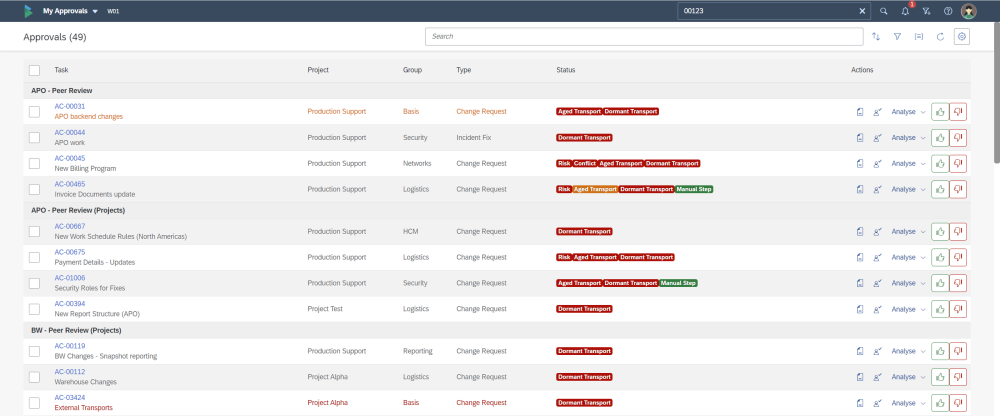
Figure: Approvals list screen
On the Approvals list screen, it is possible to sort and filter and also change the columns that you see in the default view. Free text searching can also be done on the following fields, to filter what is seen on the list screen:
- Business Task ‘Reference’
- Business Task ‘Subject’
- Location
- Change Owner (Full Name)
- Change Owner (Username)
- Project
- Business Task ‘Type’
- Business Task ‘Group’
It is not currently possible to search based on Custom Field values, or any other standard fields not explicitly mentioned above.



Post your comment on this topic.