SAP Transports can be created in the Web Platform by authorised users via the [Create Transport] button on Business Task ‘Transports’ subscreen.
It is possible to create both the main SAP Transport Request as well as underlying SAP Task(s) and assign them out to the relevant user(s).
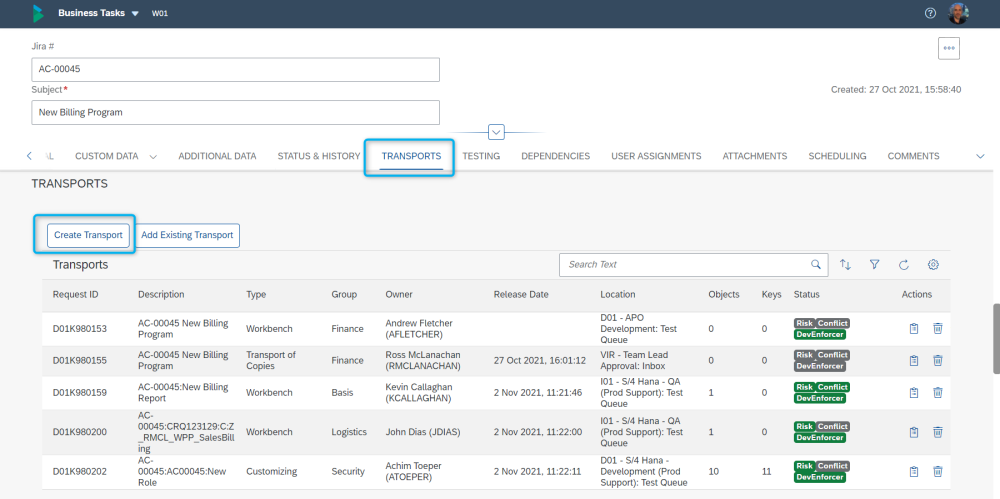
Figure: Creating an SAP Transport from within the Business Task screen
Within the resulting screen, all information pertaining to the main SAP Transport Request, plus the underlying SAP Task(s) that are required – can be entered.

Figure: Create Transport screen within the Web Platform



Post your comment on this topic.