Add to Import Queue can be used if a Transport Form has already been deployed to a particular SAP system target within ActiveControl, but needs to be re-imported. Add to Import Queue can only be used to re-import a Transport Form into a Target to which it has already been imported (or skipped). For audit compliance reasons, a Transport Form cannot be moved forward in the workflow using the Add to Import Queue feature.
The behaviour of ‘Add to Import Queue’ action is slightly different depending on whether you are performing the action to a location in the same target, or in a different target:
- Between different Targets: Add to Import queue copies the TF back to Import Queue and also leaves the TF in original Location.
- Within Same Target (eg from Outbox): Add to Import Queue moves TF completely to the Import Queue. Will not remain in the same Target outbox.
Add to Import Queue in an individual Transport Form
Add to Import Queue can be performed by authorised users using the Add to Import Queue option accessed via the Actions menu within an individual Transport Form.
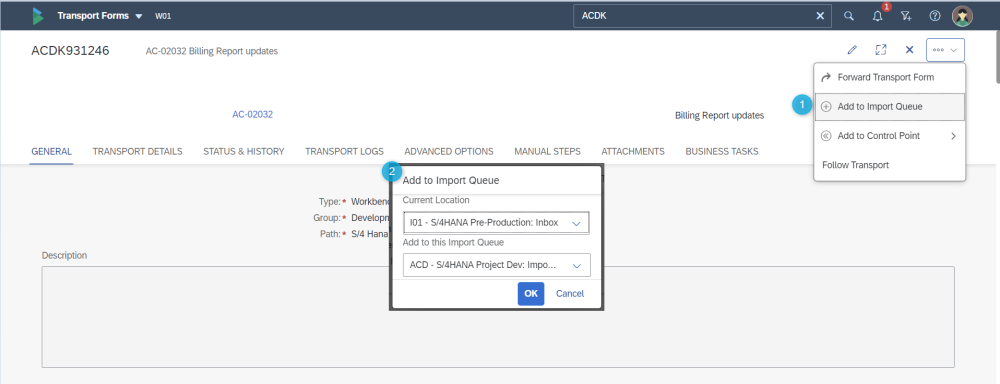
Figure: Add to Import Queue in a Transport Form
Add to Import Queue in the Global View
Add to Import Queue can be performed by authorised users with the Global View app. From within the Global View, it is possible to select and perform the action on multiple Transport Forms at a time.
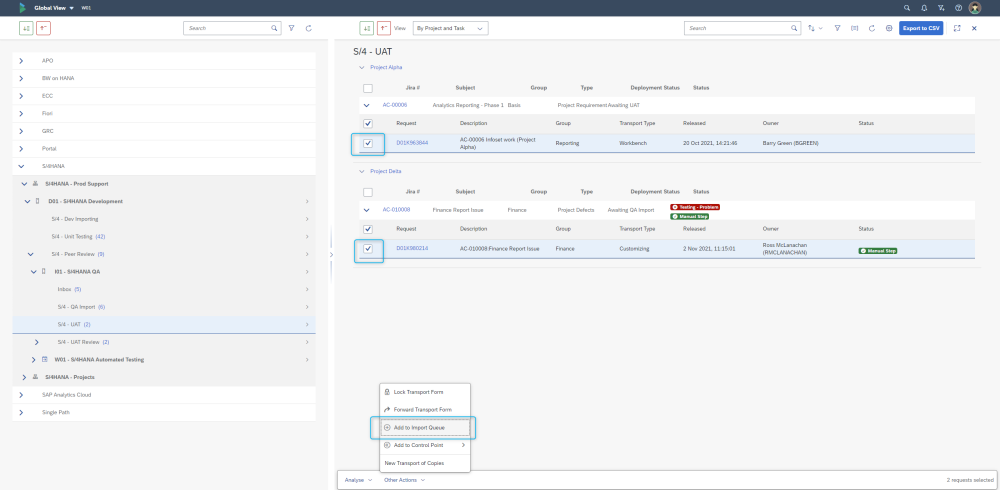
Figure: Add to Import Queue in the Global View



Post your comment on this topic.