External 3rd Party vendor transports can be uploaded into ActiveControl so that they follow the same workflow as transports created within your SAP systems.
External Transports are added to ActiveControl via the ‘Add’ button within the Transport Forms tile.
You must upload the datafile and cofile, and also select whether to upload the files either to the Domain Controller or to one of your Development targets. If you add a transport of a particular SID to one development target, you cannot thereafter add other transports of the same SID to other development targets. Primarily for that reason, it is recommended to upload all the external transport files to the Domain Controller. Note that doing this does not prevent you from actually deploying the external transport to a different ActiveControl Path each time.
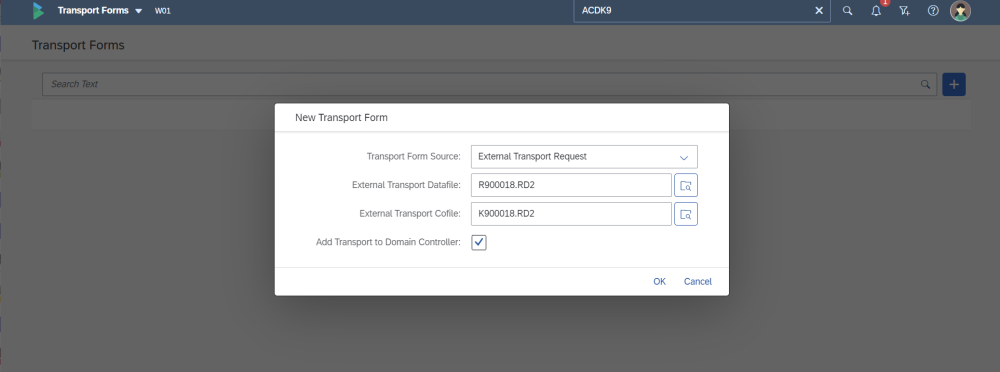
Figure: Adding an External Transport.
After uploading the data and cofile, a Transport Form must be populated and then linked to a Business Task. Thereafter, the Transport will follow the customer’s defined ActiveControlworkflow and associated process.



Post your comment on this topic.