A Project Items subscreen is seen on the Project screen.
This screen shows all the in-progress Business Tasks against the Project, and also allows users with the appropriate authorisations/responsibility to be able to perform the corresponding Actions for the changes sitting in particular control point locations.
It is possible to sort and filter on this subscreen, and also to add/remove both standard and custom Business Task fields to personalise the view of what you see onscreen.
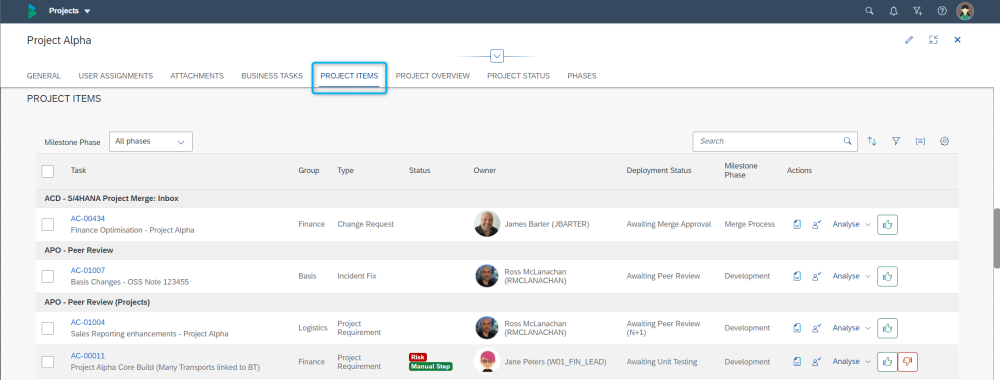
Figure: Project Items subscreen on the Project screen



Post your comment on this topic.