ActiveControl Projects are created by authorised users in the Web Platform via the Projects tile on the homescreen.
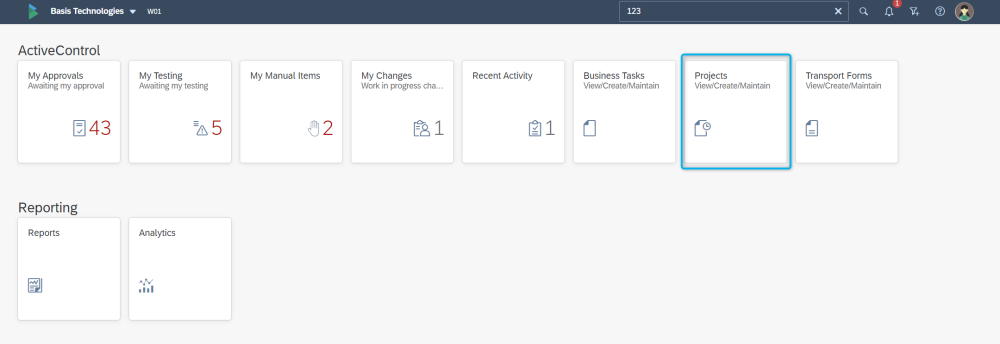
Figure: The ActiveControl Project Tile
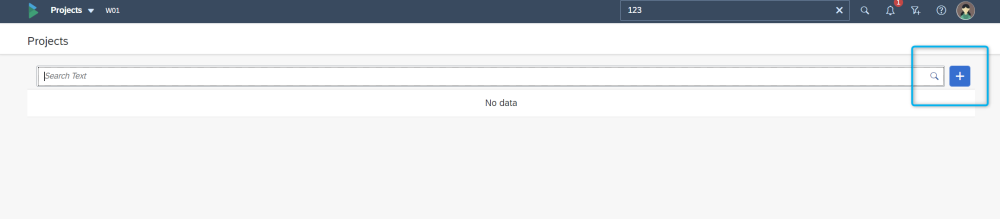
Figure: The ActiveControl Project Create button
Clicking on the Create button will bring the user into the ActiveControl Project screen.
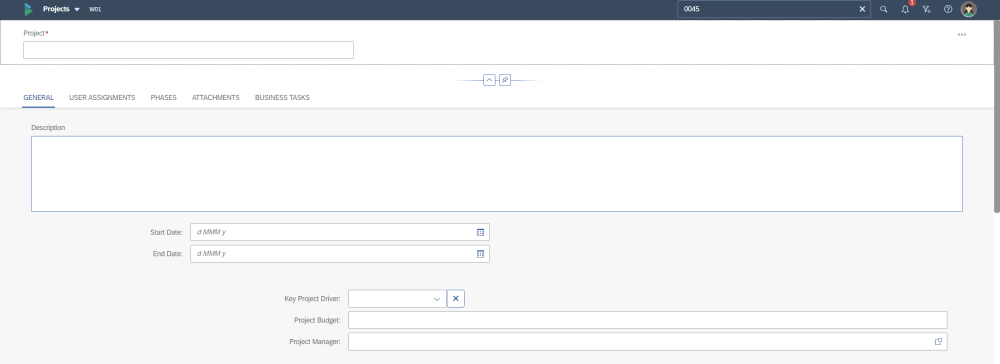
Figure: The ActiveControl Project Screen General Tab
The new Project must be given a Project Name, via the field in the header portion of the screen. This is a mandatory field, and is indicated by a red asterisk.
All other fields and subscreens can also be populated based on your own organisational processes and requirements within ActiveControl.



Post your comment on this topic.