The Approval (or Rejection) can be done for an individual via the Actions options on the far right of the ‘My Approvals’ list screen.
It is also possible to select multiple options and performthe Approval (or Rejection) via menu buttons that appears at the bottom of the screen.
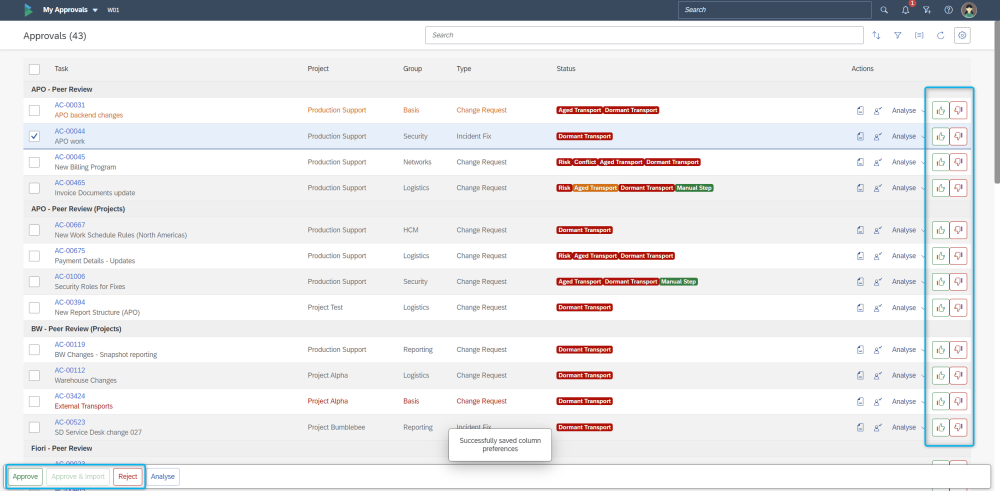
Figure: Performing an Approval (or Rejection)
When an Approval is performed, the configured Analysers will run automatically. In the event of any Analyser warnings, an analysis results screen will be presented to the Approver. Depending on the customer’s implementation of ActiveControl, the user may be able to ‘Approve Anyway’ to accept the warnings. Again depending on the setup, the user may be forced to enter a reason for performing the approve anyway, so that it is logged and auditable later.
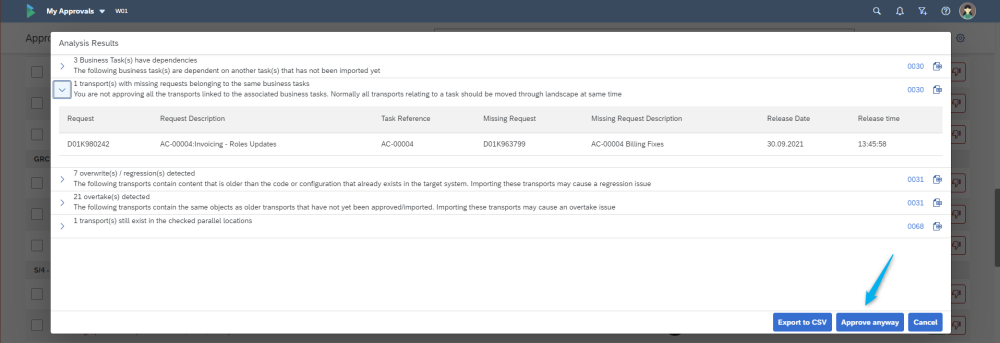
Figure: Approve Anyway on an Approval
It is possible to manually run the Analysers in advance of doing doing the Approval. This can be useful to proactively identify and mitigate any issues prior to the Approval being done. When the Approval is done, all configured Analysers will automatically run again.
Approvals on Mobile Devices
It is possible to perform Inbox and Outbox approvals via mobile devices. A cut-down version of the PC list screen is seen on mobile devices.
From this list screen, it is possible to perform individual or bulk Approvals. Approvals (and Rejections) can also be performed on mobile devices by swiping left/right on the individual items.



Post your comment on this topic.