It is possible to delete a Business Task within ActiveControl. It is only possible to delete Business Tasks that do not have any Transport Forms assigned to them.
Deleting via individual Business Task screen
Deletion can be performed by authorised users via the ‘Delete Task’ option available via the ‘Three Dots’ dropdown in an individual Business Task.
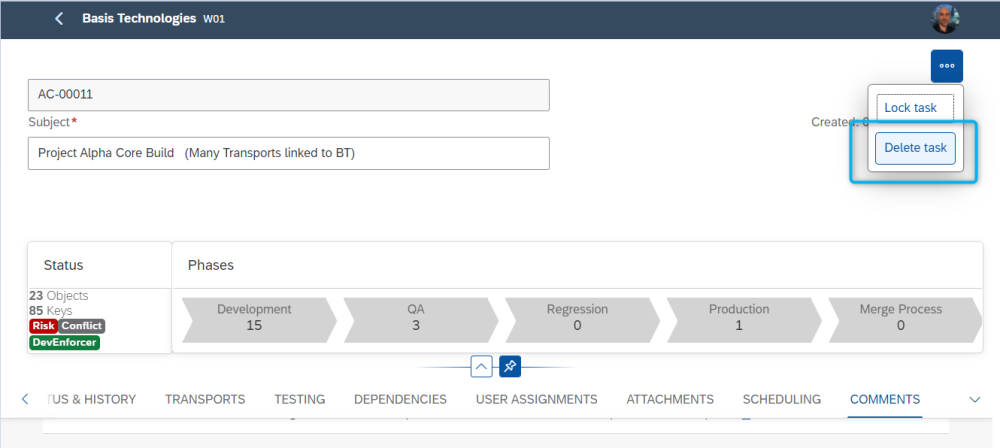
Figure: Deleting a Business Task in the Web Platform
Deleting via Explorer (Advanced Search) screen.
Deletion can be performed by authorised users via the ‘Delete Business Task’ button seen within the Explorer app tile. Given it is only possible to delete Business Tasks with no Transport Forms assigned to them, it is useful to filter on the ‘New’ Business Tasks within this screen, as this will indicate all Business Tasks that have nothing assigned to them.
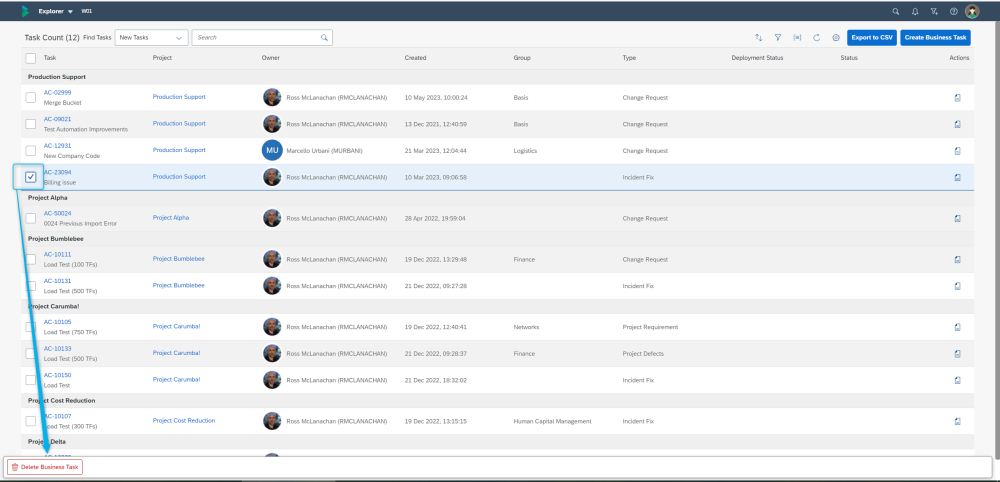
Figure: Deleting a Business Task via the Explorer app tile



Post your comment on this topic.