Sometimes an SAP system might be unavailable for planned or unplanned downtime. On such occasions, the ActiveControl Administrator may wish to Bypass this Target within the workflow, to avoid transports getting stuck in the workflow for that target.
For example, in a simple 4-system landscape (Dev > QA> Pre-Production > Production) scenario, it may be decided that emergency fixes will flow Dev>QA>Production during the duration of a Pre-Production system refresh.
If a system target is bypassed within ActiveControl, it means that all the control points (Inbox, Import Queue, Test Queue, Outbox) will be automatically skipped. Ie any transports due to land in the Inbox will skip straight past the Target to the next control point after the bypassed Target.
Bypassed targets are highighted by a ‘blue arrow in box’ icon in the Global View.
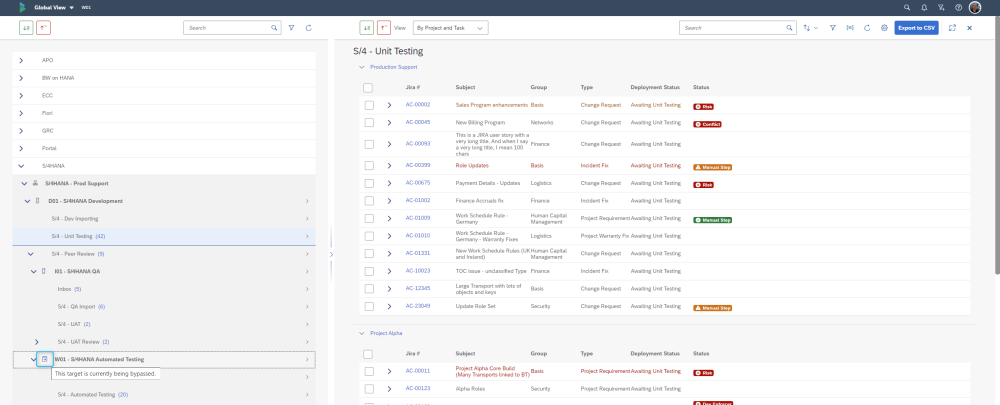
Figure: Example of a target configured to Bypass in the Global View.



Post your comment on this topic.