The Explorer (Advanced Search) app tile on the Home Screen can be used to search for Business Tasks.
The count on the tile reflects the number of ‘New’ Business Tasks.
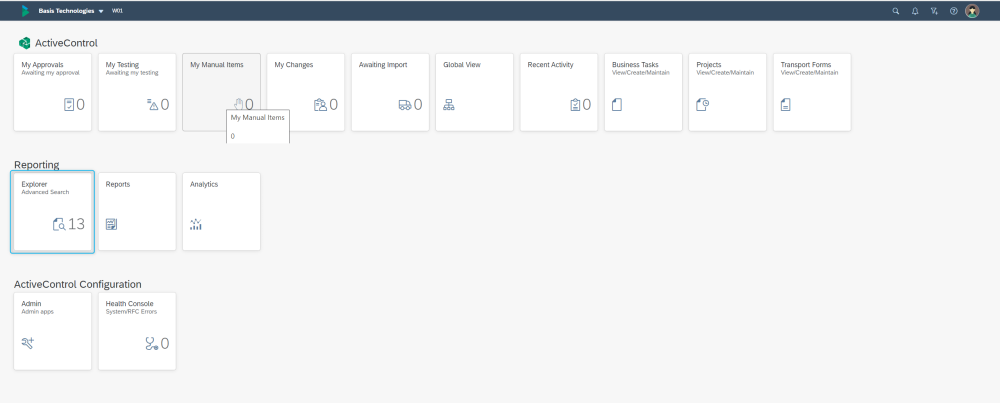
Figure: Explorer (Advanced Search) app tile on the Home Screen
Within the screen, it is possible to filter on the following via Dropdown option:
New Tasks: details all Tasks which do not have any Transport Forms allocated to them.
In-Progress Tasks: details all Tasks which have a Transport Form allocated to them.
Current Tasks: details a combination of New Tasks and In-Progress Tasks
Completed Tasks: details all Tasks in deployment status “Deployment Complete”
All Tasks: details all Tasks created in ActiveControl
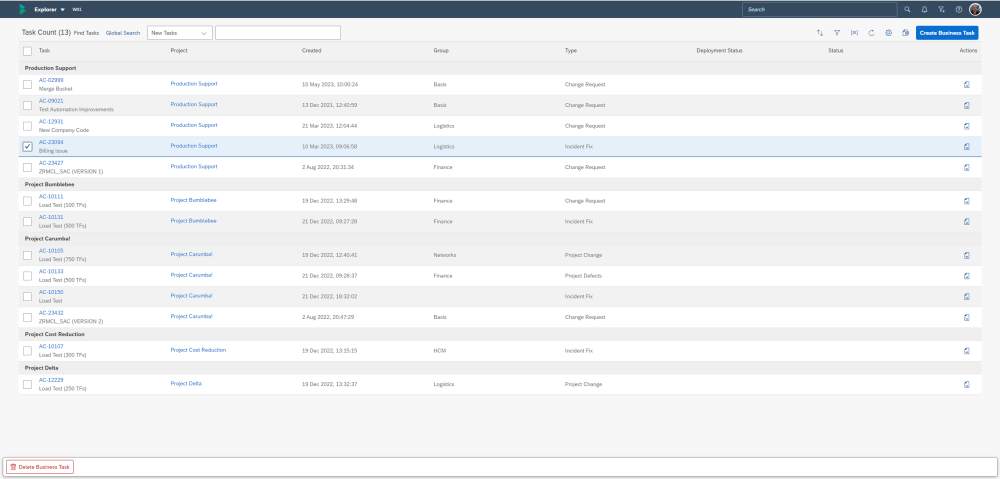
Figure: Explorer screen
Filter By
It is also possible to do a secondary search/filter on the results, via the Filter By option. This can be used to narrow down the results based on a filter of any standard or custom fields at Business Task level.
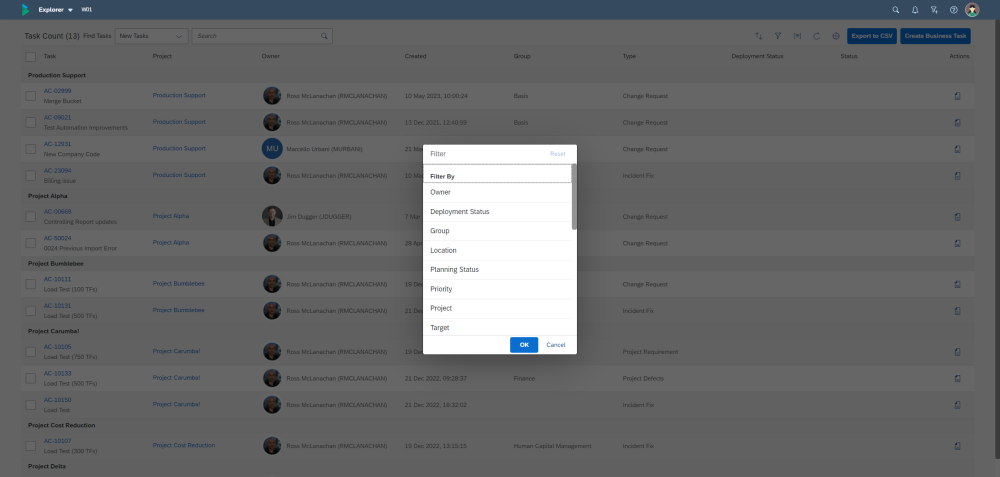
Figure: Filter By on the results screen allows filtering on all standard or custom Business Task fields.



Post your comment on this topic.