A Project Status subscreen is seen on the Project screen, to show progress of the underlying Business Tasks and Transport Forms based on their location, against the defined milestone Phase dates.
The project status Phases will show in different colours:
| Colour | When it will be shown |
|---|---|
| Green | Default |
| Red | If the Project Phase end date is greater than today’s date (and the count of items against that Phase is >0. |
| Amber/Orange | If the phase is active (start date is <= current date and end date >= current date), and there is an earlier phase where count > 0 & RAG status == red. |
Clicking on one of the Milestone Phases will take user to screen where they can see the details of the Business Tasks (and perform Actions if allowed) sitting against a particular Phase.
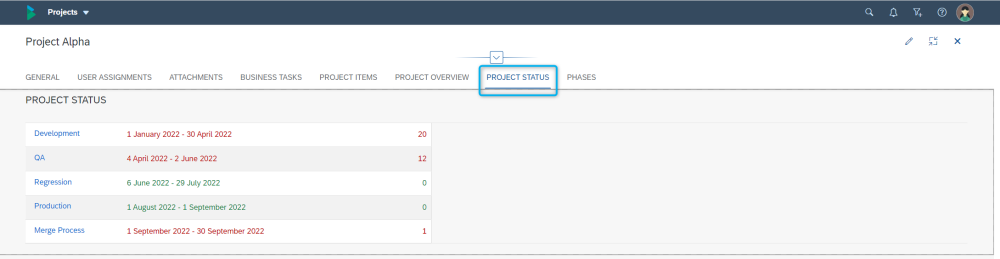
Figure: Project Status subscreen on the Project screen



Post your comment on this topic.