Visual Management
Introduction:
Visual Management is a presentation that is displayed in a loop, that is, without interruptions, through a Smart TV. In this case, you do not need an HDMI cable to connect the computer to the TV; you simply access the system through the TV’s own internet browser.
Visual Management can be considered a great ally for the processes of communicating and engaging employees, since, as the name suggests, relevant information is placed in the view of employees and managers, allowing them to monitor area indicators, project status and trends.
Procedures:
Attention: Before registering Visual Management, register the Presentation that will be linked to it. In order for the Visual Management pages to loop, that is, to be transmitted without interruptions, the Presentation pages must have a duration. If the Presentation pages do not have a specified duration, each page will be assigned the default duration of 10 seconds. See topic Presentation
1. To register a visual management, access the Manage > Visual Management menu:
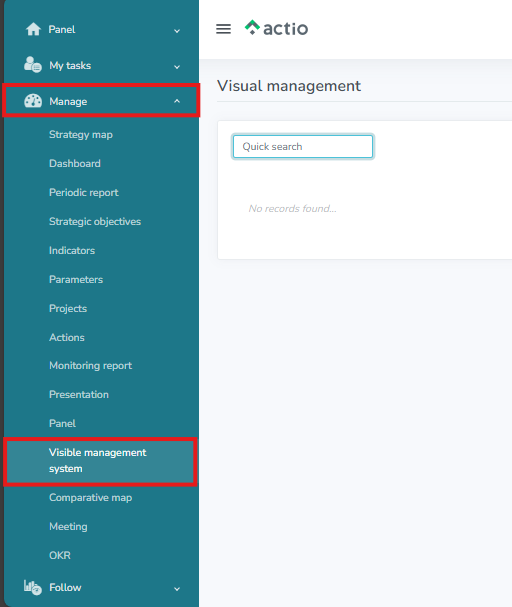
2. Click on the 


3. To view the visual management, click on the button. 
4. To edit or delete a visual management, go back to the Manage > Visual Management menu, click on the three dots. The system will show the menu below with the options to edit, delete and present:



