Retainer fees
A Retainer fee is the regular amount which a customer pays in anticipation of an estimated amount of work over a pre-defined period. Invoices can be issued in advance or arrears.
Go to Project management and accounting >Projects > All Projects > New project
| Fields | Description |
| Payment timing | Options available are Advanced, Arrears and None. |
| Start date | Start date of the retainer fee period |
| End date | End date of the retainer fee period |
| Total amount | Total retainer fee amount for the specified period |
| Note – Retainer fee payment setup will be enabled only for the matters of matter fee type “Fixed fee”. |
Go to Matter management and accounting > Setup > Line properties > Line properties
| Fields | Description |
| Retainer fee hour | This parameter is applicable only for line properties with Chargeable unmarked. |
PARAMETER
Go to Matter management and accounting > Setup > Matter management and accounting parameters > Invoice tab
| Fields | Description |
| Retainer fee hours line property | Lists the line properties for selection which are non-chargeable and Retainer fee hour parameter marked. Line property specified here will be used while booking time transactions for Retainer fee matters. |
| Retainer fee category | Lists the categories of transaction type Fee for selection. |
| Retainer fee non chargeable line property | Lists the line properties for selection which will be used while posting credit note invoice for retainer fee invoices. |
RETAINER FEE SETUP
A new Retainer fee setup form is introduced to allow the creation of invoice proposal for retainer fee matters and configure the renewal of a retainer fee agreement.
Go to Matter management and accounting > Matters > All matters > Matter action pane > Retainer fee setup (Under Maintain)
| Fields | Description |
| Matter ID | Display current matter ID. |
| Payment timing | Options available are Advanced, Arrears and None. |
| Billing frequency | Specify the billing frequency here. |
| Start date | Start date of the retainer fee period. |
| End date | End date of the retainer fee period. |
| Billing amount | Amount invoiced to client per billing frequency. |
| Total amount | Total retainer fee amount for the specified period. |
| Invoice amount | Total amount invoiced till date. |
| Remaining amount | Balance amount to be invoiced. |
| Created by | Name of the user who created/modified retainer fee setup. |
| Created date and time | Date and time on which retainer fee setup is created. |
CREATE INVOICE PROPOSAL
For the retainer fee matters user must create an invoice proposal from the Retainer fee setup form by selecting the specific retainer fee period line. A fee journal will be posted, an invoice propsoal will be created and then opened automatically (containing the fee journal just posted).
User can create one invoice proposal for the billing frequency. A warning message will be triggerred if user tries to create another invoice proposal for the same period.
Go to Matter management and accounting > Matters > All matters > Matter action pane > Retainer fee setup (Under Maintain) > Create invoice proposal
| Fields | Description |
| Billing date | By default, it will be system date. User can modify based on the billing agreements. |
| Fee category | This will be defaulted from parameter specified for Retainer fee category from Matter management and accounting parameters |
| Fee description | User can specify the description for the fee transaction to be created and posted. |
| Billing amount | Displays billing amount specified for the selected retainer fee setup line. |
A new Retainer fee invoices fact box is introduced which will lists for invoices and credit notes posted for the specific retainer fee setup line.
RENEW
Users can renew or extend retainer fee contract period by using Renew option.
Go to Matter management and accounting > Matters > All matters > Matter action pane > Retainer fee setup (Under Maintain) > Renew
| Fields | Description |
| Matter ID | Displays Current Matter ID. |
| Start date | Displays the current start date of the retainer fee period. |
| End date | Displays the current end date of the retainer fee period. |
| Billing frequency | Displays the current billing frequency for retainer fee period. |
| Billing amount | Displays the current billing amount for retainer fee period. |
| Renew by | Options available are By end date and By tenure. • If option specified is By end date, a new field End date will be available for the user to specify. • If option specified is By tenure, new fields Years, Months and Days will be available for the user to specify. |
| New start date | By default, value will be End date of previous contract plus 1 day. |
| Update billing frequency | If there is a change in the billing frequency from the previous agreement, user can enable this field and field Billing frequency will be available for the user to specify. |
| Update billing amount | If there is a change in the billing amount from the previous agreement, user can enable this field and field New billing amount will be available for the user to specify. |
Once the changes are successfully applied a new line will be created in the Retainer fee setup with the new values.
PROVISIONAL FEE ALLOCATIONS
This allows the fee allocations to be made to one or more dummy fee earners to be defined, according to the rules specified for the matter. Each fee earner must be assigned an estimate of the share of work between them (as a percentage) to enable fee allocations upon invoicing. The period over which the estimate applies should be recorded too.
Go to Matter management and accounting > Matters > All matters > Matter action pane > Fee allocation rules (Under Setup)
| Fields | Description |
| Provisional | Enable this field to identify the rules are provisional and will be reallocated later based on the actual time is recorded. |
| Note – This differs from the normal fee allocation process in that the allocation is calculated from the estimated share of work rather than the recorded hours. Any existing allocation rules (at client, contract, or matter level) would still apply, as would manual allocations have added during the invoicing process. |
RETAINER FEE REALLOCATIONS
This process is to recalculate the fee allocations made when an advanced payment fixed fee invoice is created so that the amount is divided among the people who did the work in the ensuing work period. Obviously, this can only happen when all of the work in the retainer period has been done.
The process should be as follows:
- On the end date of the retainer period, sum the value of the hours recorded against the matter (using the recorded sales price)
- Calculate the share of each contributing fee earner as a percentage.
- Users can view time transactions recorded against individual fee earners resulted based on the search, if needed transactions can be excluded for specific fee earners.
- Apply the percentages calculated to the fee allocations on the original advanced payment invoice. It would work as a reallocation, replacing the allocations made to the dummy fee earners set up when the matter was created.
- All allocations would be affected – invoice and receipt.
Go to Matter management and accounting > Matters > All matters > Manage action pane > Retainer fee reallocation (Under Bill)
| Note – All the time recorded against Retainer fee matter will be non-chargeable. Users can post chargeable transactions by changing to the chargeable line property but these would be for work done outside the scope of the Retainer fee agreed with the client. These transactions must therefore be invoiced to client through regular invoice process rather than the Create invoice proposal option from Retainer fee setup form at matter level. |














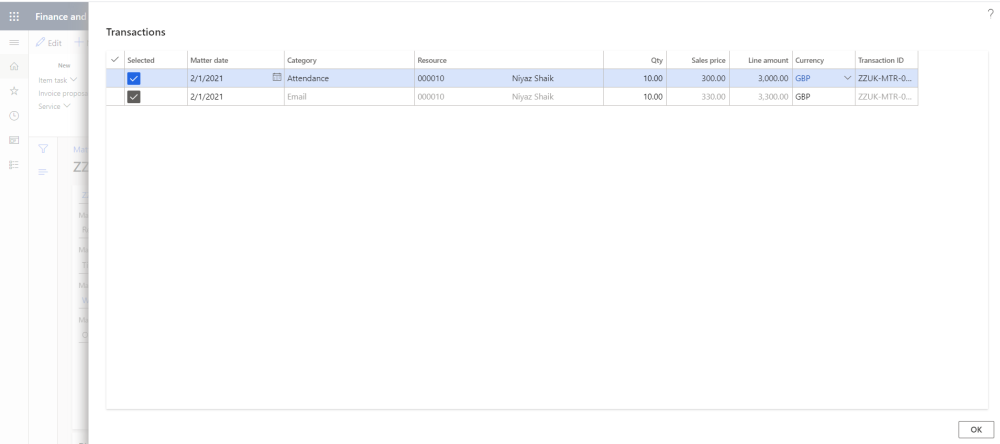

Post your comment on this topic.