Billing and payment summary report has been developed to fetch all the Invoices and Payments posted for a matter for the specified period. User can generate this report from the below paths.
- Matter management and accounting > Inquiries and reports > Matter invoices reports > Billing and payment summary
- Matter management and accounting > Clients > All clients > Matters action pane> Billing and payment summary
- Matter management and accounting > Matters > Matter contracts > Maintain action pane > Billing and payment summary
- Matter management and accounting > Matters > All matters > Manage action pane > Billing and payment summary
Details of the fields available on the parameters form are as follows
| Fields | Description |
| Client Id | Client for which Billing and payment report will run. |
| Contract | Contract for which Billing and payment report will run. |
| Matter Id | Matter Id for which Billing and payment report will run. |
| Matter partner | Matter partner for which Billing and payment report will run. |
| Start date | Start date will be one year before of the end date. This date is changeable and there is no restriction for date range. |
| End date | End date will be today’s date by default, and it is also changeable. |
| Composite | This field is used when the report is generated from Matter contract level. It will split matter transaction. |
| Fields | Description |
| Matter Id | Matter Id detail for the generated report. |
| Invoice date | Invoice date is the date when invoice is been posted. |
| Bill No. | Bill No. is the invoice number for the posted transactions. |
| Fee | Fee includes Hour journal amount |
| Disbursement | Disbursement include Expense and Fee related journal amount. |
| VAT | VAT is the tax amount. |
| Total | Total will show the consolidated amount of Fee, disbursement and VAT. |
| Receipts | Receipt will show the payment received for the invoice. |
| Unpaid receipt | Unpaid receipt is invoice amount yet to be paid |




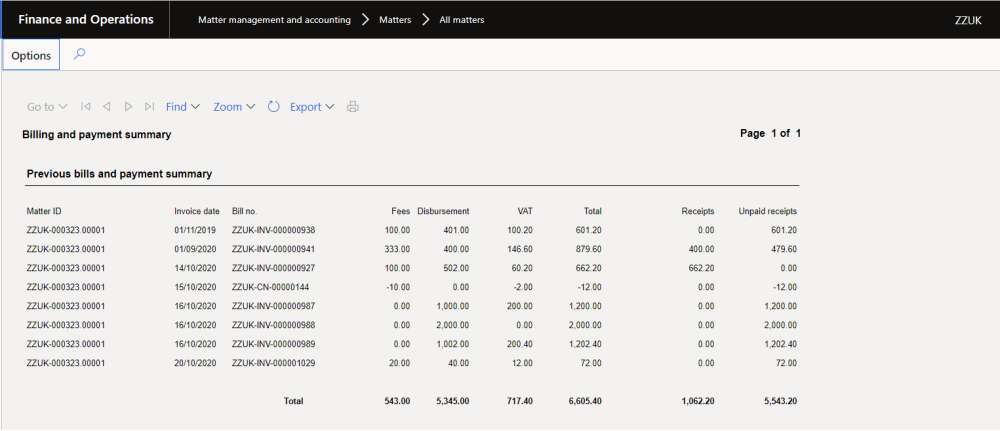

Post your comment on this topic.