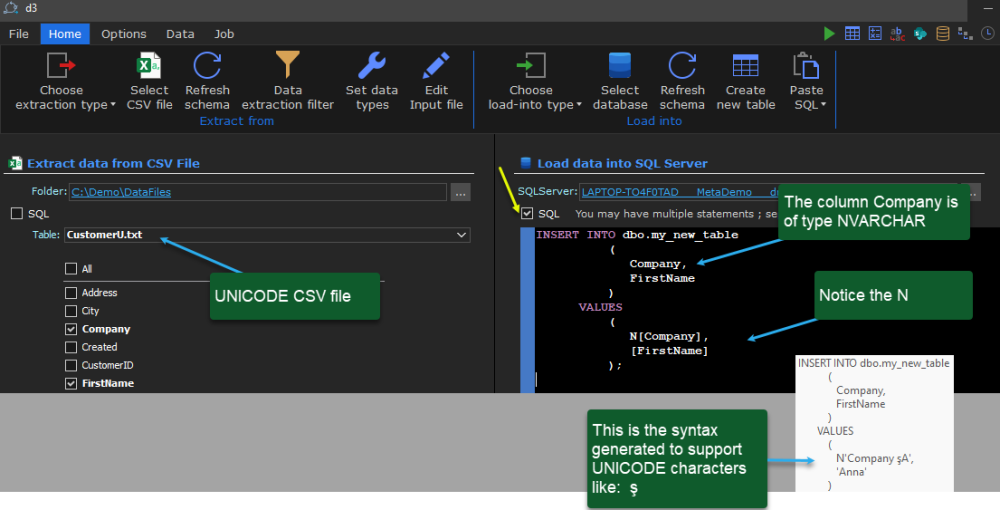| You can use the following SQL language statement types |
|---|
|
|
|
|
|
|
|
|
|
All statements can bind argument into the statements from Variables.
Also, you can make dynamic statement construction by using the Variable type: SQL raw. In effect dynamically constructing the SQL statement from text.
| DataETL support | Statement types |
|---|---|
| Extract From: | SELECT, WITH |
| Load Into: | All other supported statement types but SELECT, WITH |
| WITH keyword | Support for the SQL keyword WITH in conjunction with SELECT. This enables advanced result stet generation like a path hierarchy derived from a linked list of records. Useful for migration of folder structures from legacy Document Management Systems (DMS) like IBM FileNet.. This article describes more detail about selecting Parent-child relational rows. |
| SQLServer syntax |
with test as
(
select objectid, name, parentcontainerid, CAST('' AS VARCHAR(MAX)) as path from my_new_table where parentcontainerid = '' or parentcontainerid is null union all
select my_new_table.objectid, my_new_table.name, my_new_table.parentcontainerid,
CAST(CASE WHEN test.path = ''
THEN(CAST(test.name AS VARCHAR(MAX)))
ELSE(test.path + '\' + CAST(test.name AS VARCHAR(MAX)))
END AS VARCHAR(MAX)) as path
from my_new_table, test
where my_new_table.parentcontainerid = test.objectid)
select name, objectid, path, CASE WHEN path = '' THEN name ELSE path + '\' + name END as fullpath from test; |
| Firebird syntax |
with recursive test as
(
select objectid, name, parentcontainerid, CAST('' AS VARCHAR(2000)) as path from my_new_table where parentcontainerid = '' or parentcontainerid is null union all
select my_new_table.objectid, my_new_table.name, my_new_table.parentcontainerid,
CAST(CASE WHEN test.path = ''
THEN(CAST(test.name AS VARCHAR(2000)))
ELSE(test.path || '\' || CAST(test.name AS VARCHAR(2000)))
END AS VARCHAR(2000)) as path
from my_new_table, test
where my_new_table.parentcontainerid = test.objectid)
select name, objectid, path, CASE WHEN path = '' THEN name ELSE path || '\' || name END as fullpath from test; |
| SQL Server stored procedure support. | You can call stored procedures using the standard syntax like below. Note that you can pass in variables as arguments.Exec MyStoredProcedure([<My Variable argument>],'My other argument');Limitation: You cannot use Transact SQL stored procedure syntax directly in the script. You must create the procedure in the database and then call it. |
Last modified:
15 July 2022