Sometimes, while we are inserting an ongoing telephone accommodation request in the management software, we realise that there are not the conditions to ensure that the customer’s demand and our supply match. Such registration, thus, will not be concretely carried out in the reservation, but it might be interesting to study the number of occasions in which this happens and the relating reasons, in order to activate a set of new preventive measures aimed at diminishing the negative impact such situations might have on the booking stage and on the time needed for their management.
From here arises the need to create a table where to write all the possible reasons why a hotel might refuse a reservation request.
| Tables > Reservations > Refusal reasons |
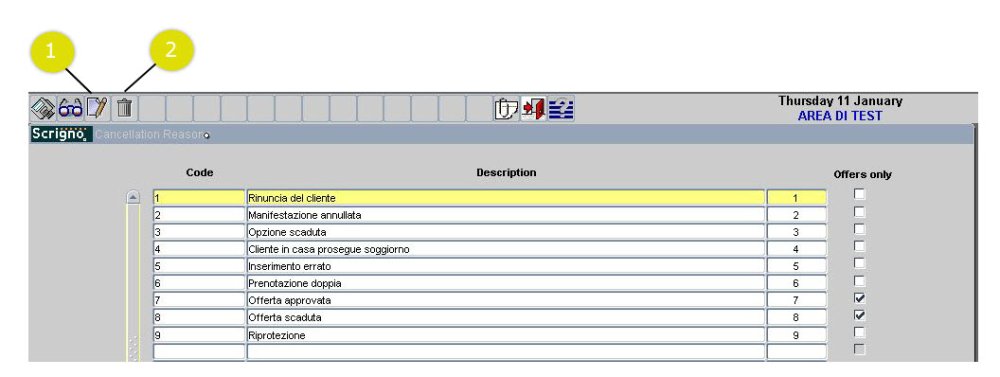
- INSERTING A REFUSAL REASON
- Click the button indicated.
- Code field: enter an identification code for the reason to be inserted. The code cannot consist of more than 5 characters, alphanumeric.
- Description field: briefly describe the item in question.
- Order field: specify the display order of the item in the list.
- Click the button to save.
- DELETING A REFUSAL REASON
To delete a refusal reason, it is necessary that this has never been used before.
- In the form, search for the refusal reason to be deleted.
- Select the record and Click the button.
- Click the button to confirm. If the system does not allow to save, contact Gp Dati assistance service to evaluate the need to apply modifications.





Post your comment on this topic.