The header correction procedure is only possible if the user disposes of all the copies of the bill issued and erases the bill by striking all copies.
| FO > Main Courante > Issued Bills |
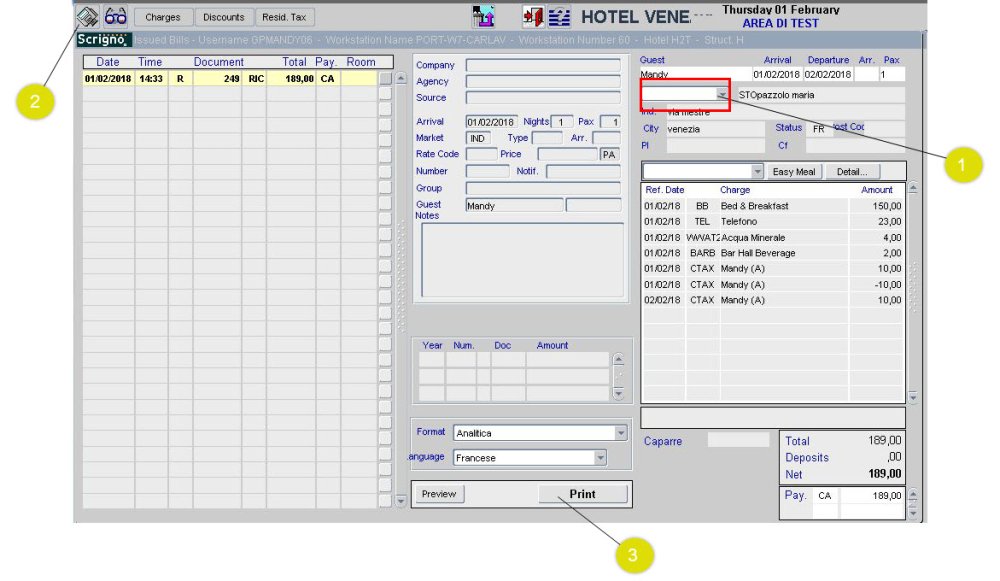
- Select the new profile from the relative drop-down menu
If the selected profile is not relevant to the reference file, select ‘Other’ and press the F9 key in the field on the left to search the list to be used for the new header. If the profile is not included in our database, use the links to upload it.
- Save the changes made
Save the editing operation by pressing F10 or by clicking on the specified button.
- Reprint the document
The system re-issues the account with the updated header, and with the same number as the previous one.


Post your comment on this topic.