The form ‘Profile’ of the Guest profile is internally divided into 5 sub-forms, each used to gather important information for an efficient organisation of the data archive, and to enable targeted commercial activities through Automated Marketing tools.
The set up concerning the nature of the information to be entered in this section of the profile is customisable according to the objectives and demands declared by the business division.
The menu for the setting of the profile items can be viewed by administrators only: for more information, see the chapter in this manual Profile Fields Set Up.
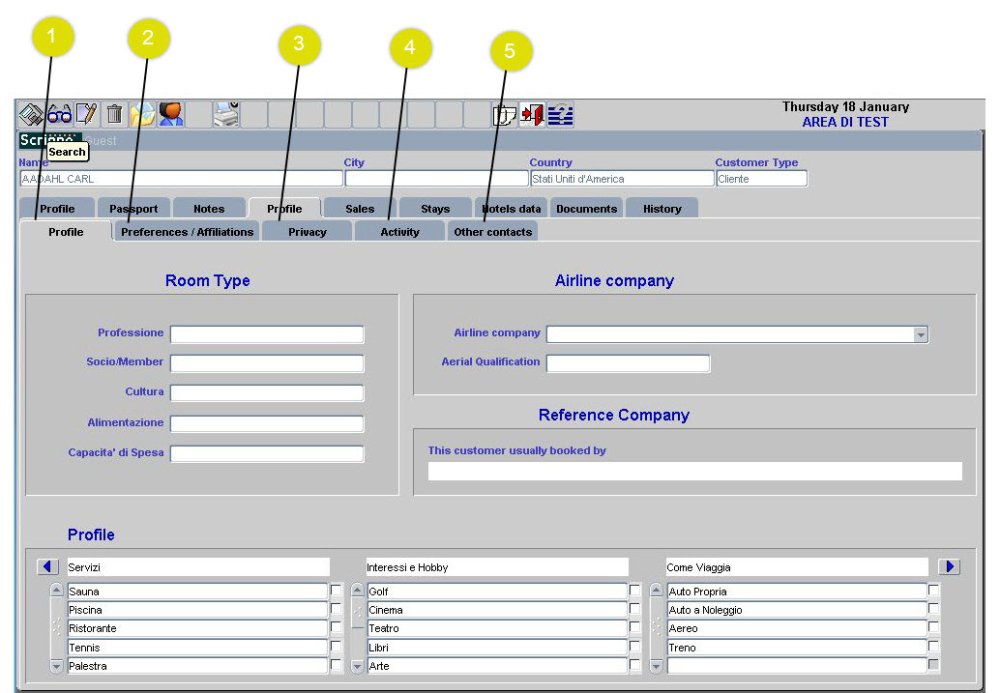
- Profile
Paragraph Profile.
- Preferences
Paragraph Preferences.
- Privacy
Paragraph Privacy.
- Activities
Paragraph Activities.
- Other Addresses
Paragraph Other Addresses.






Post your comment on this topic.