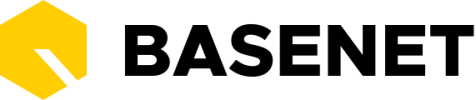Declarations must be fully credited if, for example, the number of hours and/or the hourly rate were incorrect. The invoice must also be fully credited if the invoice must be issued in a different name.
To credit an invoice fully, find the invoice in the following ways:
- Via the (nsolvency or accountancy page
Financial ➤ Invoices ➤ Invoices - Via the general project or collection page
Financial ➤ Invoicing ➤ Invoices - Links via the main menu (the side menu on the left)
Administration ➤ InvoicesorAdministration ➤ Journals ➤ Outgoing invoicesif you use the Advanced or Ultimate plan
Steps for a full credit:
- Find the invoice in the grid as described above and double-click on the line to open it
- Click on the Actions button in the upper right side of the screen, and then on . A new invoice will open in a new BaseNet tab with the status ‘Ongoing’.

- If necessary, enter the desired shipping date, fiscal year and period and save the change
- Click on the Actions button in the upper right side of the screen, and then on or on .