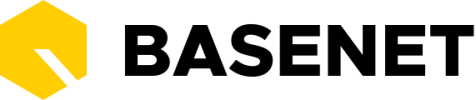In the company settings you can make adjustments that apply to the entire company, such as creating new user accounts and managing email addresses.
Click on the icon with your initials/photo in the top right corner ➤ click on “Settings” and a new BaseNet tab will open with two options: Personal settings and Company settings.

The “Company settings” option is available by default for every first user of BaseNet. It is possible to give more users access to these settings, for this you must submit a request to our service desk at servicedesk@basenet.nl.