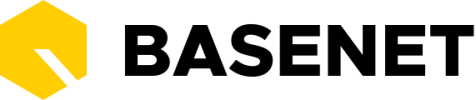Your BaseNet instance will likely have more or different settings.
Calendar time settings: Here you can set the default times for displaying your agenda.
Number of days visible in the calendar: Here you can enter the number of days you want to see in your calendar by default. For seven days, a weekly overview will appear by default. For thirty days, a monthly overview.
Interval: The interval indicates the format in which your agenda should be visible. 5, 10, 15, 20, 30 or 60 minutes.
Layout calendar overviews: Here you can set the layout of your appointments yourself. However, we recommend that you only do this if you have sufficient knowledge of our template codes. There is no support for this setting.
Default location filling: When creating an agenda item, you can use this setting to indicate how you want the location filling to be. You can choose to fill the location from the linked relationship (the system will choose the establishment address of the relationship) or with the relationship of the project. It is also possible to disable this setting. In this case, the system will not fill a location when linking a relation or project.
Other calendar settings: Here you can manage the other settings, such as when a notification for an appointment should come forward.