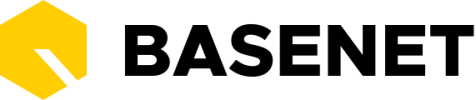Project and relation pages
View and edit modes
All project and relation pages can be viewed OR edited. When you access a project or relation page, they will automatically open in view mode, and if you wish to edit, you can press on the Edit button.

Cards
Cards offer a quick overview of the the project or relation. This way you can see the Relations and Projects connected to the project or relation, the upcoming appointments, relevant tasks, most recent archived emails, the latest documents etc.

From the cards, you can create things like appointments, tasks and documents without leaving the page (and they appear in the cards as soon as they are created),.
All of the actions that can be performed that relate to the project or relation are available if you click Actions. One place for everything.