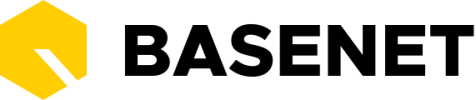Your BaseNet instance will likely have more or different settings.
Email: This is where you can find your email templates. When you start with BaseNet, you already have a number of standard templates that you can adjust. It is also possible to create a new template using an example via “+New”.
If you use a certain email template a lot, you can set it as the default using the Use as default template button. The advantage of this is that you do not have to search for the template in question every time, but can select it with one click. You can remove the default template setting using the “Remove the setting as default template” button.
Documents: This is where you can find the templates for documents. When you start with BaseNet, you already have a number of standard templates that you can adjust. It is also possible to create a new template using an example via “+New”.
Memo: This is where you can create templates for specific memos.
Report Customization: This screen manages the various reporting templates.
Statistics This is where the templates for various statistics are managed.