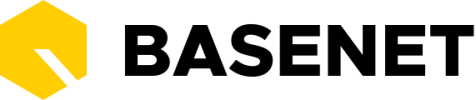You can easily find saved correspondence via the menu Correspondence ➤ Archive. You can enter various search criteria.
This screen looks like this:

You can
- click on the filters to search by various criteria
- select one of the quick filters to filter by type
- click on search to type in words to search by. By default, the system searches Fulltext, which means that the system searches the entire content of documents and email messages during the search.
8.4.1 Other functions
Saved correspondence can also be found under relations and/or projects. To do this, open a relation or project and click on the Document explorer or the History tab to show all saved documents.