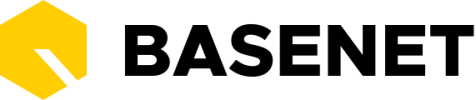In order to work well with hourly rates, the following is important:
There are four levels with hourly rates:
- Basic rate (company settings) at employee and/or activity level
hours ➤ hourly rates - Rate at relation level (debtor settings)
- Standard rate on the project (valid for every employee and activity)
- Deviating rate on employee and/or activity in a specific project
The system first checks whether level 1 has been filled in, if so, that rate is taken. If it is not filled in, a higher level is checked each time. With options 3 and 4, you will have to manually adjust the rates per file in the event of a change.
Hourly rate per type of work
It is possible to link an hourly rate to a type of work. You can request us to activate this option for your office by email. An extra field will then appear in the input screen for hourly rates called Yype of work. Select the desired type of work here and enter the hourly rate for it.