When an invoice has been partially paid and the outstanding balance needs to be credited for some reason, you need to create the credit note manually.
Steps for a partial credit:
- Go to
Administration ➤ Journals ➤ Outgoing invoicesin the menu on the left or toAdministration ➤ Invoicesif you have limited rights. - Click on +New invoice in the right side above the grid to create a new invoice. The draft invoice will open in a new window:

- Fill in the relationship and project in the draft invoice in the same way as in the original invoice and enter the desired shipping date, fiscal year and period if necessary
- Click on the arrow next to Save at the top right and on “Save and continue editing” to save the draft invoice and continue editing
- Then scroll down to Invoice lines and click on “Add invoice line” to add an invoice line. The modal below will open:

- Link the relevant product (see original invoice!), enter the desired description and enter the amount you want to credit in part at Price with a minus sign in front
- Click on Save at the at the bottom right to save the entry and close the modal.
- Check the concept note by clicling on Actions in the upper right and then clicking on or
- In the same Actions menu, click on or via the
button
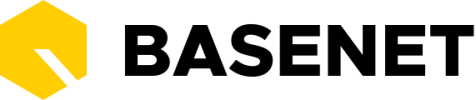


 button
button