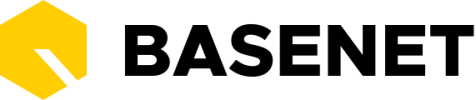Your BaseNet instance will likely have more or different settings.
Legal areas: In this menu you can enter legal areas that you can select for your matters.
Role administration: Here you can set up your role administration. You can use these actions within your role administration. In the chapter role administration you can read more about the role administration. To create an action, follow these steps:
- Click on _+Add new role _to define a new action.
- Enter a description in the Title field. You can use this description to easily find or link the type of action.
- In “type of action” you can indicate what should happen when you link this action.
Sequence number archive number: In this menu, you can adjust the sequence numbering of archived files.
Sequence number file number legal profession: In this menu, you can adjust the sequence numbering of files.
Standard OHW percentage: Here, you can define the standard Work in progress percentage.