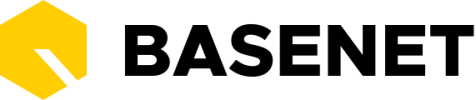Your BaseNet instance will likely have more or different settings.
Number of working hours per day: This setting determines how the hours overview is displayed in the main menu. For example, if you enter “8” here, the hours overview will only turn “green” after entering 8 hours.
Edit existing hours via the multi-hour screen: If you set this setting to “yes”, you can edit hours via the multi-hour screen. Already entered lines will remain. However, this does mean that you can only enter a maximum of fifteen hour lines per day via the multi-hour screen.
Standard description: In this setting, you can enter a standard description that the system automatically uses when entering hours. Of course, you can always manually expand or delete this description per hour line.
Standard activities: This menu only applies if you use the stopwatch functionality. Here you can enter which hour types should be used for certain actions.
Stopwatch: Here you can enable and configure the stopwatch functionality.