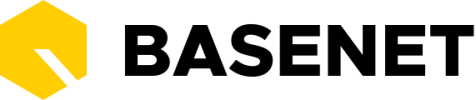To adjust a time entry, you can adjust the desired settings. To do this, double click a time entry in the grid and you will be able to edit it immediately (if you have the right permissions).
It is also possible to change multiple time entries at once. The option can also be assigned to other users via the company settings via:
Company settings ➤ Hours ➤ Rights for bulk update of hours
Search for the time entries of a specific project ➤ check them ➤ click on Perform an action ➤ click on Edit hours
The following screen will appear:

Employee: enter the employee to whom the hours should be moved here.
Project: enter the project to which the hours should be moved here.
Invoice hours to 0: this field sets the billable hours column to 0 of the selected hours.