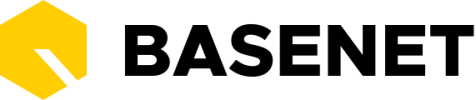Your BaseNet instance will likely have more or different settings.
Personal settings: Here you can indicate how you want to be known within BaseNet. Your name and initials will be mentioned when saving components within the system.
SMS sender name: If you do not want to provide your own number when sending an SMS, you can enter a sender name here. The recipient will then see the sender name you entered instead of a mobile phone number.
Standard number of search results: By default, the system searches for 50 results. This increases the speed during searching, but can also lead to you seeing too few results in certain cases. You can adjust this manually per search. This setting allows you to increase the default number of search results for each search query. By adjusting this setting, it may happen that the search takes longer.
Default view level: With this setting, you can choose to save everything with a specific view level.
Automatically link the project relation: In this screen, you can indicate to which entities the system should automatically link the relation to.
Change password: Here you can change your password.
Display relationships in search screens: With this setting, you can indicate how you want relationships to be displayed in the search screen. You can choose an official name (including title) or first name and last name.
Display template codes: If you enable this setting, you will gain insight into the template codes per field.