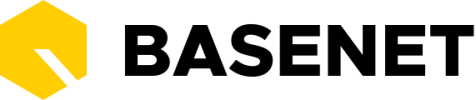To set up an out-of-office reply, go to your mailbox and follow the steps below.
Mailbox ➤ press the More button ➤ press Current mailbox settings ➤ a new BaseNet tab will open ➤ go to subtab Options ➤ go to Abscence setup

Fill in the subject and text fields here. You can indicate from and to which date the automatic reply should be activated and deactivated by filling in the date fields. You can then click Save to save the message.
The out-of-office reply is now active.