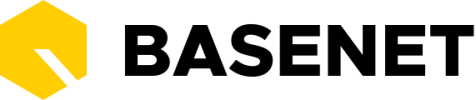Search screens
All search screens within BaseNet use the same structure, consisting of the following components.

- Grid: table in which the search results are displayed.
- Search field: field to search on specific search terms.
- Filters: click to see all the filters and filter the grid on date, status or relation, for example.
- Action menu: this menu is available when you make selections in the grid. It allows you to perform relevant actions.
How to see the action menu: