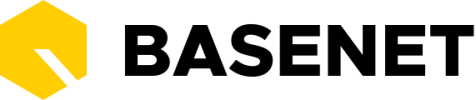Your BaseNet instance will likely have more or different settings.
The number of days you want to search ahead by default: If you have a lot of tasks, it is useful to only set tasks with a certain number of days ahead. In this case, you will only see the tasks up to the number of days you entered in this setting in your overviews by default. It is also possible to manually make an exception when searching.
Automatically create task for draft: If you set this setting to “Yes”, a task will automatically be created for the person in question when you prepare a draft.
Send me e-mail notifications about tasks that have been prepared that I have created: In this menu you can set whether an e-mail notification should be sent for your created tasks.
Show task warnings in the main screen: If you set this setting to “yes”, you will automatically receive a reminder “pop-up” in the main screen for each task that is created. This “pop-up” can show appointments in addition to tasks. It is also possible to manually set a “pop-up” for specific tasks.
Default selected in the task search screen: Here you can focus the default search on specific employees.
Default task type for new tasks: In this screen you can adjust the default value for newly created tasks.
Task status: In this menu you can manage the various task statuses.
Task type: Within this menu you can create task types. For each type it is possible to enter a start date and due date.