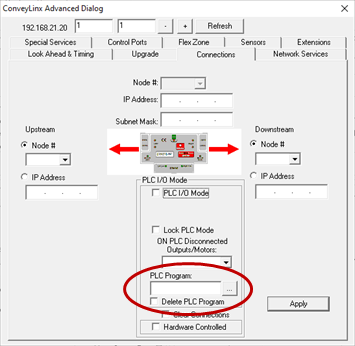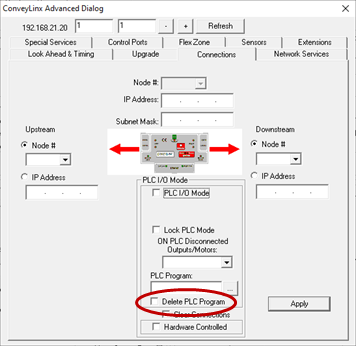As a convenience, EasyRoll provides an easy way to download an already compiled ConveyLogix program to one or mode modules without having to use the ConveyLogix application. If you need to load the same identical program into multiple module in a range, you can set the range at the top of the Advanced Dialog.
| Clicking the button will open a file selection dialog box. Select the compiled ConveyLogix program file (.bin). When you click “Apply”, the compiled file will be downloaded to all modules in the node range at the top of the Advanced Dialog. |
![]() |
!Please note the ConveyLogix program file used in this dialog is the compiled “.bin” file. It will not accept the ConveyLogix native “.clp” format source file.
Clear ConveyLogix Program and keep PLC I/O Mode
| With a module selected that currently contains a ConveyLogix program, check the “Delete PLC Program” checkbox. When you click “Apply”, the ConveyLogix program will be deleted and the module will remain in PLC I/O Mode |
![]() |